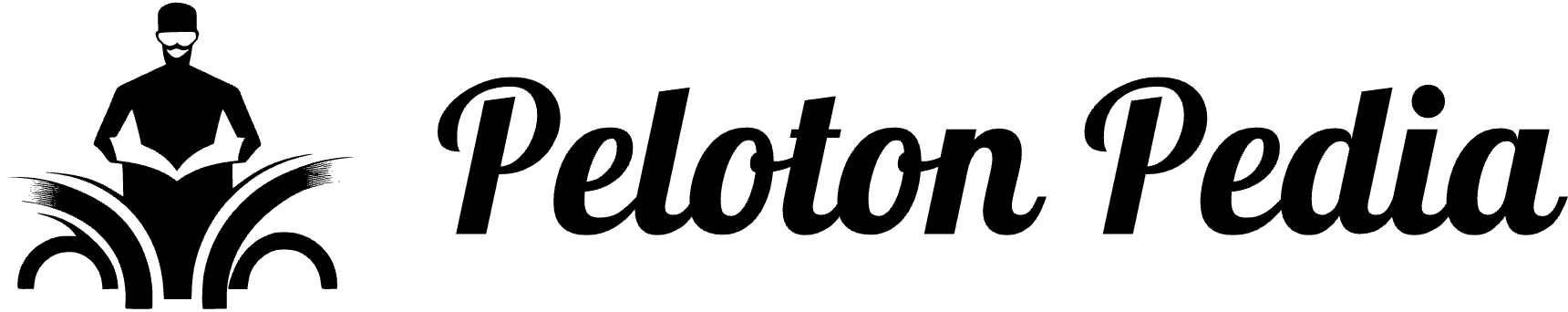Why Peloton Not Showing Resistance: Troubleshooting Tips
Peloton may not be showing resistance due to issues with the cables or the tablet’s connection to the resistance knob. Unplugging and securely plugging back in the cables, as well as checking for any damage, can help resolve this problem.
Additionally, resetting personal records in the Peloton app or clearing the cache on the Peloton device may also solve the issue. Troubleshooting steps and discussions on forums like Reddit and Peloton Support can provide further assistance. It’s important to ensure that the health permissions for the Peloton app on devices like Apple Watch are enabled as well.
By following these steps, users can resolve the problem of Peloton not displaying resistance.
Possible Reasons For No Resistance Display
There can be several reasons why your Peloton bike might not be showing the resistance display. Understanding these possible causes can help you troubleshoot the issue and get back on track with your workouts. Here are some potential reasons:
Connectivity issues with the resistance sensor
One possible reason for the resistance display not appearing on your Peloton bike is connectivity issues with the resistance sensor. The resistance sensor is responsible for detecting and displaying the level of resistance on the screen. If there is a poor connection or interference between the sensor and the bike console, the resistance display may not work properly. To resolve this issue, you can try the following:
- Check the cable connections: Make sure that the cables connecting the resistance sensor to the console are securely plugged in.
- Inspect for damage: Examine the cables and the resistance sensor for any signs of damage, such as frayed wires or bent prongs. If you find any issues, consider replacing the damaged parts.
- Reset the sensor: Sometimes, a simple reset can fix connectivity issues. To reset the resistance sensor, unplug the cables from the console and plug them back in securely.
Resistance sensor malfunctioning
If the resistance sensor itself is malfunctioning, it can prevent the display of resistance levels on your Peloton bike. In such cases, you may need to contact Peloton support for further assistance. They can provide guidance on how to diagnose and fix the sensor malfunction, or arrange for a repair or replacement if necessary.
Software glitch or update
Occasionally, a software glitch or an incomplete update can cause issues with the resistance display on your Peloton bike. To troubleshoot this potential problem, you can try the following steps:
- Restart the bike: Turn off the Peloton bike, unplug it from the power source, wait for a few minutes, and then plug it back in and turn it on again. This can help clear any temporary software glitches.
- Check for updates: Ensure that your Peloton bike is running the latest software version. Go to the settings menu on the console and look for any available updates. If there is an update available, follow the instructions to install it.
- Clear cache: Clearing the cache on your Peloton bike can also help resolve software-related issues. You can find the option to clear the cache in the settings menu of the console.
Incorrect settings on the Peloton bike
Lastly, incorrect settings on your Peloton bike can also lead to the absence of resistance display. Make sure that the bike settings are properly configured for resistance tracking. Double-check the settings menu on the console and ensure that resistance tracking is enabled.
By troubleshooting these possible reasons for no resistance display, you can resolve the issue and get back to enjoying your Peloton workouts with accurate resistance feedback.

Credit: www.onepeloton.com
Check For Connectivity Issues
One of the common issues Peloton users face is the resistance not showing on their bikes. This can be frustrating, especially when you’re trying to track your progress or follow instructor-led workouts. One of the first things you should do when facing this issue is to check for connectivity problems. There are a few steps you can take to ensure that the cables connecting the resistance sensor are properly plugged in and functioning correctly.
Ensure that the cables connecting the resistance sensor are properly plugged in
In order for the Peloton bike to accurately display the resistance, the cables connecting the resistance sensor need to be securely plugged in. Sometimes, these cables may become loose due to regular use or movement during transportation. To check if this is the issue, follow these steps:
- Locate the cables at the back of the Peloton bike.
- Ensure that they are properly inserted into their respective ports.
- If they are loose, gently push them in until you hear a click, indicating that they are securely plugged in.
Verify that the prongs on the cables are not damaged
If the resistance is still not showing after confirming that the cables are properly plugged in, it’s important to check the condition of the prongs on the cables. Damaged or bent prongs can hinder the connection and prevent the resistance from being displayed accurately. To verify the prongs’ condition:
- Inspect the prongs on both ends of the cables.
- If any prongs appear bent, twisted, or damaged, you may need to replace the cables.
- Ensure that the prongs are straight and undamaged before reinserting them into the ports.
Consider completely unplugging and re-plugging the cables to reset the connection
If the resistance is still not showing even after checking the cable connections and prongs, you can try resetting the connection by completely unplugging and re-plugging the cables. This process can help refresh the connection and resolve any minor connectivity issues. Here’s how to do it:
- Gently unplug both ends of the cables from their ports.
- Wait for a few seconds before reinserting them back in.
- Ensure that both ends are securely plugged in, making sure you hear a click.
By following these steps, you can troubleshoot connectivity issues and increase the chances of resolving the problem with the Peloton bike not showing resistance. If the issue persists, you can seek further assistance from Peloton support or consider contacting a professional technician to diagnose and fix the problem.
Test The Resistance Sensor
If your Peloton is not showing resistance, one possible cause could be a malfunctioning resistance sensor. The resistance sensor is responsible for detecting the amount of resistance applied to the bike, allowing you to adjust the difficulty of your workout.
Use a multimeter to check if the resistance sensor is functioning correctly
To determine whether the resistance sensor is the issue, you can perform a test using a multimeter. This tool will measure the electrical resistance and help you identify if there are any discrepancies.
Follow the manufacturer’s instructions to perform the test accurately
It is crucial to follow the manufacturer’s instructions for your specific model of Peloton bike while performing the resistance sensor test. This will ensure accurate results and prevent any further damage to the bike.
Here are the general steps you can follow:
- Disconnect the bike from the power source to ensure safety.
- Locate the resistance sensor, which is typically positioned near the flywheel or connected to the resistance knob.
- Using a multimeter, set it to measure resistance and select the appropriate range based on the specifications provided by the manufacturer.
- Attach the multimeter probes to the resistance sensor’s terminals.
- Gradually adjust the resistance knob on your bike and observe the readings on the multimeter.
- If the resistance readings on the multimeter correspond to the expected values provided by the manufacturer, then the resistance sensor is likely functioning correctly.
- If the readings deviate from the expected values or if there is no change in resistance when adjusting the knob, it indicates a faulty resistance sensor that may require professional repair or replacement.
By performing this test, you can determine if the resistance sensor is the reason why your Peloton is not displaying the correct resistance levels. If the resistance sensor is indeed malfunctioning, you can reach out to the Peloton customer support or consult a professional technician for further assistance.
Update Software
Check for any available software updates for your Peloton bike
If you are facing issues with your Peloton bike not showing resistance, one of the first steps you should take is to check for any available software updates. Peloton regularly releases software updates that not only bring new features and enhancements but also address any bugs or performance issues that users may experience.
Update the software if there is a new version available
If there is a new software version available for your Peloton bike, it is important to update it. Updating the software ensures that you have the latest improvements and bug fixes, which can help resolve any resistance display issues you may be encountering.
Here’s how you can update the software on your Peloton bike:
- Ensure that your bike is connected to the internet.
- Navigate to the Settings menu on your Peloton bike.
- Look for the Software Update option.
- If there is a new version available, click on the Update button.
- Wait for the update to download and install. This may take a few minutes.
- Once the update is complete, restart your Peloton bike.
By regularly updating the software on your Peloton bike, you can ensure that you have the best possible experience and that any issues, including resistance not showing, are addressed.
Adjust Settings On The Peloton Bike
When it comes to getting the most out of your Peloton workout, ensuring that the resistance setting is properly adjusted is essential. If you find that your Peloton is not showing resistance, it may simply be a matter of adjusting the settings on the bike. Here’s how:
Go to the options menu on the Peloton screen and navigate to the resistance setting
To adjust the resistance setting on your Peloton bike, start by going to the options menu on the screen. Look for the settings icon, usually represented by a gear or three horizontal lines. Tap on the icon to access the options menu.
- In the options menu, navigate to the resistance setting. This is where you can control the level of resistance during your workout. It’s important to ensure that the resistance is set to the desired level and not accidentally turned off. If the resistance is set to zero or turned off, you won’t feel any resistance during your workout.
Make sure the resistance is set to the desired level and not accidentally turned off
In the resistance setting, you’ll typically see a scale from 1 to 100, indicating the level of resistance. Adjust the resistance to the desired level by using the touch screen or the resistance knob on the bike. Remember to confirm that the resistance is not accidentally turned off. If it is, simply toggle it on to enable resistance during your workout.
It’s important to note that if you’re taking a live class, the instructor may cue you to adjust the resistance throughout the workout. Make sure to listen to their cues and adjust the resistance accordingly to get the most out of your session.
By following these steps and ensuring that the resistance setting is properly adjusted on your Peloton bike, you’ll be able to experience a challenging and effective workout. Don’t let the lack of resistance hinder your progress, take control of your settings and optimize your ride!
Additional Troubleshooting Tips
Restart the Peloton bike and try again
If your Peloton bike is not showing resistance, a simple restart might do the trick. Sometimes, minor glitches can prevent the resistance from being displayed correctly. To restart your Peloton bike, follow these steps:- Press and hold the power button located at the back of the bike.
- Wait for the screen to turn off completely.
- Once the screen is off, wait for a few seconds before turning it back on.
- Press the power button again to turn on the bike.
- Wait for the screen to fully boot up and try using the bike again.
Contact Peloton support for further assistance
If restarting your Peloton bike doesn’t solve the problem, it’s time to reach out to Peloton support for further assistance. Peloton has a dedicated support team that can help troubleshoot any technical issues you may be experiencing with your bike. To contact Peloton support, you can visit their website and navigate to the support section. From there, you can find ways to get in touch with their customer support team, whether through phone, email, or live chat. Explain the issue you are facing with the resistance not showing, and they will guide you through the troubleshooting process or offer further solutions.Consider scheduling a professional technician to inspect and repair the bike if all else fails
If none of the above troubleshooting tips resolve the issue and your Peloton bike still doesn’t show resistance, it might be time to consider scheduling a professional technician to inspect and repair the bike. This step should be taken when all other options have been exhausted. A trained technician will be able to diagnose any mechanical or electrical issues that may be causing the resistance not to display and provide the necessary repairs. It’s important to ensure that your Peloton bike is in good working condition, as the resistance feature is essential for an effective and challenging workout. To schedule a professional technician, reach out to Peloton support and inquire about their repair services. They will guide you through the process and help you get your Peloton bike back to its optimal performance. Remember, troubleshooting tips can sometimes resolve the issue without the need for professional intervention. However, if the problem persists, don’t hesitate to seek the assistance of experts to ensure a seamless and enjoyable workout experience on your Peloton bike.Frequently Asked Questions Of Why Peloton Not Showing Resistance
How Do You Turn On Resistance On Peloton?
To turn on resistance on Peloton, follow these steps: enable Developer Mode, access the Options Menu, select Resistance, and adjust the resistance level on the screen.
Does Peloton Display Resistance?
Yes, Peloton displays resistance. When you adjust the resistance knob, you can see the changes on the touchscreen.
How Do I Reset My Peloton Metrics?
To reset your Peloton metrics, go to your profile settings and click on “Manage Personal Records. ” From there, you can wipe any personal records (PRs) you’d like to reset and start fresh.
Why Isn T My Peloton Workout Showing On My Apple Watch?
If your Peloton workout is not showing on your Apple Watch, check your health permissions in the Peloton App settings. Make sure all health permissions are enabled and try closing and relaunching the app. If the issue persists, unplug and replug the cables securely and check for any damage.
Conclusion
If you’re wondering why your Peloton isn’t showing resistance, there could be a few potential issues. It’s important to check the cables, ensure they are securely plugged in, and that the prongs are not damaged. Additionally, clearing the cache on your Peloton can help resolve any metric display issues.
If problems persist, it may be worth reaching out to Peloton customer support for further assistance. Remember, troubleshooting these common problems can help ensure a smooth and enjoyable workout experience on your Peloton bike.