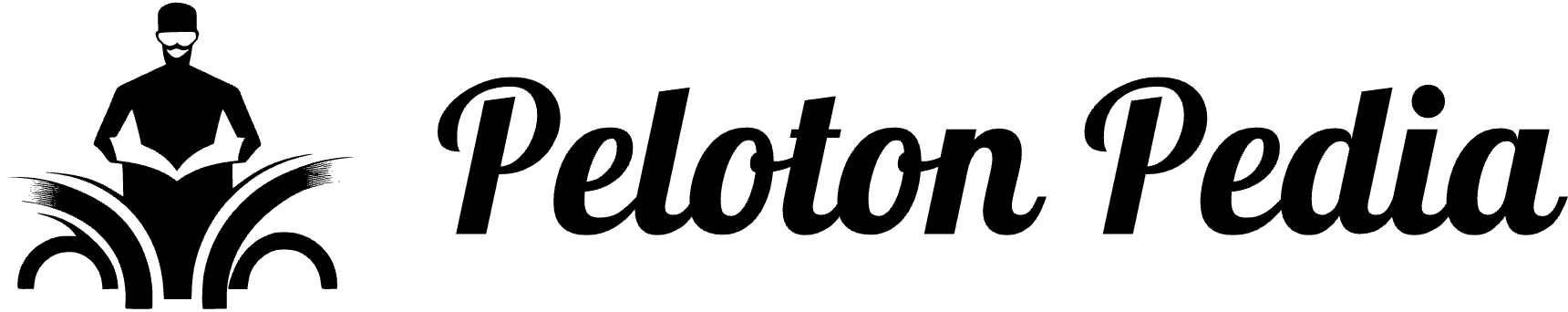How to Connect Peloton to Strava: A Complete Guide
To connect Peloton to Strava, sign in to your Peloton account on the bike and tap the three dots on the bottom right of the screen. From the left navigation menu, go to Profile > Social > Strava > Connected.
Enter your Strava account email and password. Tracking your workouts and sharing them with fellow runners and cyclists can be a great way to stay motivated and connected. If you use Peloton for your indoor cycling or running sessions and want to sync your workouts to Strava, you’re in luck.
Peloton has made it easy to connect your Peloton account to Strava, allowing you to track and share your workouts seamlessly. We will guide you through the simple steps to connect Peloton to Strava, so you can effortlessly share your indoor rides and runs with your Strava community. Let’s get started!

Credit: www.dcrainmaker.com
Connecting Peloton To Strava On The Peloton Bike
Are you a Peloton user looking to connect your Peloton bike to Strava? Look no further! In this guide, we will walk you through the simple steps to connect Peloton to Strava on the Peloton Bike. By connecting these two platforms, you can easily track and share your Peloton rides, runs, and workouts on Strava alongside your outdoor activities.
Sign in to your Peloton account on the bike
To begin the process, sign in to your Peloton account on the Peloton Bike. Ensure that you have your login credentials at hand, including your email address and password.
Tap the three dots in the bottom right of the screen
Once you have successfully signed in, locate the three dots in the bottom right corner of the screen. These dots represent the options menu, and tapping on them will open up a new set of options for you to navigate through.
Select Profile > Social > Strava > Connected
From the options menu, select “Profile” to access your Peloton profile settings. Within the “Profile” section, select “Social” to find the integration options. Tap on “Strava” to access the settings for connecting your Peloton account to Strava. Finally, select “Connected” to establish the connection between the two platforms.
Enter the email and password attached to your Strava account
Once you have reached the “Connected” section, you will be prompted to enter the email and password associated with your Strava account. Make sure to provide the correct credentials to ensure a successful connection between Peloton and Strava.
And that’s it! You have now successfully connected your Peloton account to Strava on the Peloton Bike. Going forward, all your Peloton rides, runs, and workouts will be automatically synced with your Strava account, allowing you to track your progress and share your achievements with the Strava community.
Connecting Peloton To Strava On The Peloton Tread
If you’re a fitness enthusiast who loves tracking your workouts, you’ll be thrilled to know that you can easily connect your Peloton Tread to Strava, a popular fitness tracking platform. By syncing your Peloton workouts with Strava, you can keep a comprehensive record of all your activities in one place. In this guide, we will walk you through the process of connecting your Peloton Tread to Strava, allowing you to seamlessly share your workout data and achievements. Let’s get started!
Go to your Preferences and select the “Settings” tab
The first step to connect Peloton to Strava on the Peloton Tread is to access your Preferences and navigate to the “Settings” tab. Follow these simple steps:
- On your Peloton Tread, tap the “Preferences” option.
- Select the “Settings” tab from the menu.
This will bring you to the Settings menu, where you can customize various aspects of your Peloton Tread.
Scroll down to “Connected Networks”
Once you’re in the Settings menu, you will need to scroll down until you find the “Connected Networks” section. Here’s how:
- Scroll down through the settings options until you reach the “Connected Networks” section.
The “Connected Networks” section is where you can link your Peloton Tread to various platforms, including Strava, to share your workout data.
Connect to Strava if you haven’t already
If you haven’t connected your Peloton Tread to Strava yet, don’t worry. Peloton makes it a breeze to connect to Strava. Here’s how:
- In the “Connected Networks” section, locate the option to connect to Strava.
- If you haven’t already connected to Strava, tap on the Strava option.
- You will be prompted to enter your email and password associated with your Strava account.
- Once you’ve entered your credentials, tap on “Connect” to link your Peloton Tread to Strava.
By connecting your Peloton Tread to Strava, you can effortlessly sync your workout data, including distance, duration, and calorie burn, to Strava’s platform.
That’s it! You have successfully connected your Peloton Tread to Strava, allowing you to automatically share your workout data and achievements with the Strava community. Now, every time you complete a workout on your Peloton Tread, the data will be seamlessly transferred to your Strava account, making it easy to track your progress and share your fitness journey with others.
Syncing Peloton App Workouts With Strava
Syncing Peloton App Workouts with Strava
How to sync Peloton app or bike to Apple Health
One of the best ways to track and analyze your Peloton workouts is by syncing them with Strava. However, before you can sync your Peloton app or bike with Strava, you first need to connect it to Apple Health. Apple Health serves as the intermediary between Peloton and Strava, allowing you to seamlessly transfer your workout data.
Use Apple Health to track Peloton workouts and sync to Strava
Once you have connected your Peloton app or bike to Apple Health, you can start using Apple Health to track your Peloton workouts. This will ensure that all the necessary data is recorded and ready to be synced with Strava. Here’s a step-by-step guide on how to do it:
- Open the Apple Health app on your iPhone or iPad.
- Navigate to the “Sources” tab at the bottom of the screen.
- Scroll down and tap on the “Peloton” app in the list of available sources.
- Make sure the toggle switch next to “Allow All Categories” is turned on. This will allow Apple Health to track all your Peloton workout data.
- Now, every time you complete a workout on your Peloton app or bike, Apple Health will automatically record the data.
- Once you are finished with your workout, open the Strava app on your device.
- Tap on the “Profile” tab at the bottom of the screen.
- Scroll down and tap on the “Settings” icon.
- Select “Applications, Services, and Devices” from the menu.
- Tap on “Connect” next to the Peloton option.
- Follow the prompts to connect your Peloton and Strava accounts.
- Once connected, your Peloton workouts will automatically sync with Strava, allowing you to keep track of your performance and share it with the Strava community.
By following these steps, you can easily sync your Peloton app or bike to Apple Health and then to Strava. This way, you can take full advantage of both platforms and make the most of your workout data. Happy syncing!
Benefits Of Connecting Peloton To Strava
Benefits of Connecting Peloton to Strava
Connecting your Peloton to Strava comes with several benefits, allowing you to make the most out of your workouts and engage with a community of fellow athletes. By linking both platforms, you can track and analyze your Peloton rides, runs, and workouts, join Strava challenges to compete with other athletes, and share your achievements and progress with the Strava community.
Track and analyze your Peloton rides, runs, and workouts with Strava
When you connect your Peloton to Strava, you gain the ability to conveniently track and analyze your rides, runs, and workouts in one place. Strava collects data such as distance, time, elevation, and heart rate, providing you with valuable insights into your performance and progress. With this information, you can set goals, monitor improvements, and make informed decisions to optimize your training.
Join Strava challenges and compete with other athletes
Strava offers a variety of challenges and competitions that allow you to push your limits and compete against other athletes. By connecting your Peloton to Strava, you can participate in these challenges, set personal records, and compare your performance to others. This friendly competition not only adds excitement to your workouts but also motivates you to challenge yourself and reach new levels of fitness.
Share your Peloton achievements and progress with the Strava community
Connecting Peloton to Strava opens up a world of opportunities to share your achievements and progress with the Strava community. As you complete your Peloton rides, runs, and workouts, they will automatically be shared on your Strava profile. This allows you to inspire and be inspired by fellow athletes, receive encouragement and recognition for your efforts, and build connections within the Strava community. Whether it’s conquering a challenging ride or achieving a personal best, sharing your accomplishments can help you celebrate milestones and stay motivated.
Troubleshooting And Faqs
When it comes to connecting your Peloton to Strava, you may encounter a few issues along the way. Don’t worry, we’ve got you covered! In this section, we’ll address some common troubleshooting questions and provide answers to frequently asked questions, ensuring a smooth connection between your Peloton and Strava.
How to troubleshoot issues with connecting Peloton to Strava
If you’re having trouble connecting your Peloton to Strava, here are a few troubleshooting steps you can try:
- Double-check your internet connection: Ensure that your Peloton and Strava devices are connected to a stable internet connection. A slow or unstable connection can prevent the synchronization process.
- Restart your devices: Sometimes, a simple restart can solve connection issues. Try restarting both your Peloton and Strava devices and attempt the connection again.
- Update software: Make sure that both your Peloton and Strava applications are up to date with the latest software versions. Outdated software can cause compatibility issues.
- Reinstall the Strava app: If the problem persists, try uninstalling and reinstalling the Strava app on your device. This can help resolve any glitches or bugs that may be interfering with the connection.
- Contact support: If none of the above steps work, reach out to the Peloton or Strava support team for further assistance. They will be able to troubleshoot the connection issue for you.
Does Strava work with all Peloton devices?
Yes, Strava is compatible with all Peloton devices, including the Peloton Bike, Tread, and the Peloton app. Whether you’re using the Peloton equipment or the app, you can connect and sync your workouts with Strava effortlessly.
How to disconnect Peloton from Strava if needed
If you ever need to disconnect your Peloton from Strava, follow these steps:
- Log in to your Peloton account on the Peloton device or the Peloton app.
- Go to your Profile and select the Social tab.
- Click on the Strava option and navigate to the Connected section.
- Find the option to disconnect from Strava and click on it.
- Confirm the disconnection and your Peloton will no longer be linked to your Strava account.
By following these steps, you can easily disconnect your Peloton from Strava whenever necessary.
In conclusion, troubleshooting issues with connecting Peloton to Strava can be resolved through basic steps such as checking your internet connection, restarting your devices, updating software, or contacting support. Strava is compatible with all Peloton devices, and disconnecting Peloton from Strava is a straightforward process. Now, you can enjoy seamless syncing of your Peloton workouts with Strava, allowing you to track and share your progress with ease.
Frequently Asked Questions On How To Connect Peloton To Strava
Does Strava Work With Peloton App?
Yes, Strava works with the Peloton app. You can easily track your Peloton rides, runs, and workouts through Strava’s mobile apps and website. Here’s how to connect them: Sign in to your Peloton account, tap the three dots, go to Profile > Social > Strava > Connected, and enter your Strava account email and password.
Can I Connect My Peloton To Strava?
Yes, you can connect your Peloton to Strava. Sign in to your Peloton account on the bike, tap the three dots in the bottom right of the screen, go to Profile > Social > Strava > Connected, and enter your Strava account email and password.
How Do I Share My Peloton Workouts On Strava?
To share your Peloton workouts on Strava, go to your Preferences, select the “Settings” tab, scroll down to “Connected Networks,” and connect to Strava if you haven’t already. This will allow your Peloton workouts to automatically sync and appear on your Strava profile.
How To Sync Strava With My Peloton Workouts?
To sync Strava with your Peloton workouts, sign in to your Strava account and go to your Peloton account. Use the “Connect Now” link provided to login to your Strava account and authorize the connection. After that, your Peloton workouts will be synced to your Strava profile.
Conclusion
In order to connect your Peloton to Strava and track your workouts seamlessly, simply follow these steps. Sign in to your Peloton account on the bike and tap the three dots in the bottom right of the screen. From the left navigation menu, select Profile > Social > Strava > Connected.
Enter the email and password attached to your Strava account. That’s it! Now you can easily share your Peloton workouts on Strava and join millions of cyclists and runners in tracking your progress. Happy riding!