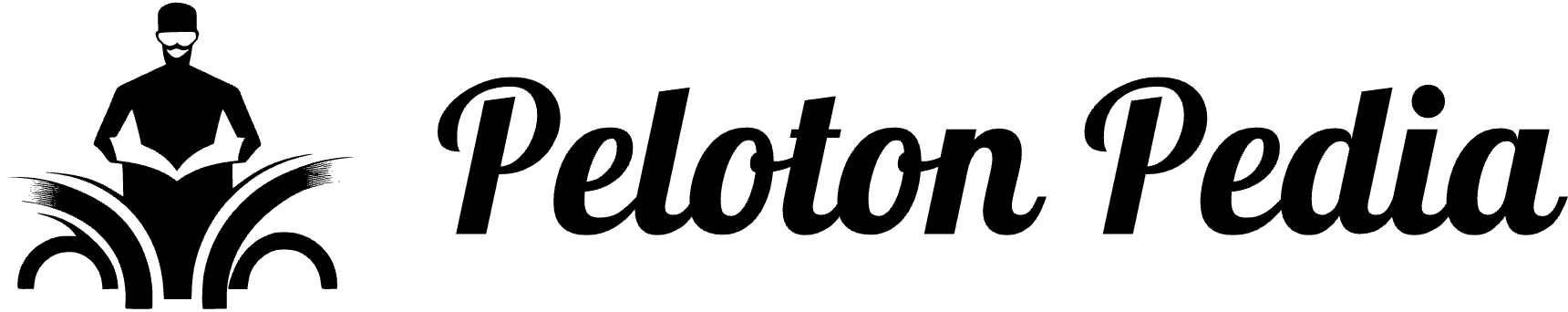Demystifying the Mechanics: How Does Peloton Leaderboard Work?
The Peloton leaderboard works by displaying your rank, which is determined by your performance compared to others in the class, based on factors such as output, resistance, and cadence. Your rank is shown to the left of your profile picture, and it can change depending on whether you are doing a live ride or a ride on demand.
The leaderboard can be viewed on your Peloton Bike, Bike+, Tread, or Row by tapping the Leaderboard icon on the right hand side of your touchscreen. Peloton is a popular fitness platform that offers interactive indoor cycling classes. One of the key features of Peloton is its leaderboard, which allows users to compete against other participants in real-time.
If you’re wondering how the Peloton leaderboard works, this article will provide you with a clear understanding. By knowing how the leaderboard ranks users and what factors are taken into account, you can aim for higher rankings and challenge yourself to improve your performance. Let’s delve into the details of how the Peloton leaderboard functions and how you can make the most of it.
Understanding The Peloton Leaderboard
The Peloton leaderboard is a unique feature that adds an element of competition and motivation to your workouts. Whether you’re participating in a live ride or taking a class on demand, the leaderboard enables you to see where you stand among other riders. It displays real-time rankings based on various metrics, allowing you to gauge your performance and push yourself to achieve better results.
What is the Peloton Leaderboard?
The Peloton leaderboard is a dynamic display of rankings that shows you where you stand among other Peloton riders. It provides a snapshot of your performance in relation to other participants during a live ride or on-demand class. The leaderboard ranks riders based on key metrics such as output, resistance, speed, and distance.
Importance of the Leaderboard in Peloton
The leaderboard plays a vital role in the Peloton community, serving as a source of motivation and inspiration. It allows you to compare your performance with others and sets the stage for healthy competition. By seeing how you stack up against fellow riders, you can push yourself to give your best and strive for higher rankings. The leaderboard also fosters a sense of community, encouraging riders to support and cheer each other on.
Motivation and Competition on the Leaderboard
The Peloton leaderboard serves as a powerful motivation tool. It creates a sense of accountability and spurs you to give your all during your workouts. Seeing your name move up the rankings can be incredibly rewarding and encourages you to keep pushing your limits. The competitive aspect of the leaderboard can also bring out your inner drive, as you strive to surpass your personal bests and outperform other riders.
Moreover, the leaderboard promotes healthy competition within the Peloton community. It allows you to challenge yourself by competing against riders with similar fitness levels and goals. The friendly rivalry can be a great source of inspiration, as you witness the achievements of others and strive to match or surpass them. The leaderboard fosters a sense of camaraderie and encourages riders to push each other to new heights.
In conclusion, the Peloton leaderboard is an essential feature that adds excitement and motivation to your workouts. It enables you to gauge your performance, compete with others, and push yourself to achieve better results. So, embrace the challenge, set your goals, and let the leaderboard fuel your determination to reach new heights in your fitness journey.
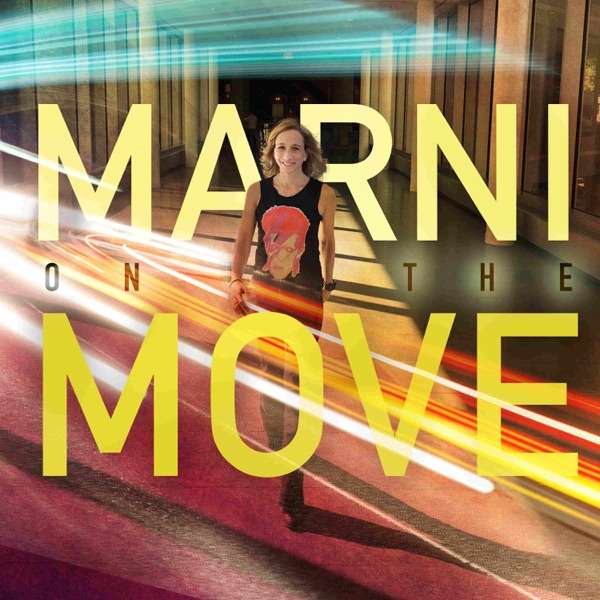
Credit: toppodcast.com
Using The Peloton Leaderboard
The Peloton Leaderboard is a powerful tool that allows you to connect and compete with other users during your workouts. Whether you’re taking a live ride or doing a ride on demand, the Leaderboard helps create a sense of community and motivation. In this section, we will explore how to access the Leaderboard during a live ride, view the “All Time” Leaderboard, and utilize the filtering and sorting options available to enhance your experience.
Accessing the Leaderboard during a Live Ride
To access the Leaderboard during a live ride, simply tap on the Leaderboard icon located on the right hand side of your touchscreen. This will bring up the Leaderboard, displaying the rankings of all participants in the class. You will be able to see your rank on the leaderboard, indicated by the number to the left of your profile picture. Engage in some friendly competition by trying to climb up the ranks and surpass other riders.
Viewing the “All Time” Leaderboard
If you’re interested in seeing how you stack up against everyone who has ever taken a specific class, you can view the “All Time” Leaderboard. To do this, navigate to the Leaderboard during a ride and look for the option to switch to the “All Time” view. This will show you the ranking of all participants who have taken that particular class. It’s a great way to challenge yourself and strive for a top position on the board.
Filtering and Sorting Options on the Leaderboard
The Peloton Leaderboard offers filtering and sorting options to help you find specific riders or compare your performance against others with similar attributes. You can filter the Leaderboard based on attributes such as age, gender, and location. Additionally, you can sort the Leaderboard based on different criteria like total output, average output, or distance covered. These options allow you to customize your Leaderboard experience and find the type of competition that suits you best.
How Does The Peloton Leaderboard Rank Work?
How Does the Peloton Leaderboard Rank Work?
When it comes to Peloton, the leaderboard is an important feature that adds a competitive element to your workouts. It allows you to see where you stand among other riders and can be a great source of motivation. But how does the Peloton Leaderboard rank actually work? Let’s dive in and understand it better.
Understanding the Rank Number on the Leaderboard
The rank number on the Peloton Leaderboard is displayed to the left of your profile picture. It indicates your position in relation to other riders participating in the same ride as you. If you are doing a live ride, your rank will be compared to the total number of people participating in that specific live ride. On the other hand, if you are doing an on-demand ride, your rank will be compared to the number of people currently doing the same ride.
Live Rides vs On-demand Rides Ranking
The way the Peloton Leaderboard ranks riders differs between live rides and on-demand rides. During live rides, the rank is determined based on everyone who is actively participating in that specific class at that moment. This means that as more people join the ride, your position on the leaderboard could change. On the other hand, for on-demand rides, your rank is determined based on the number of people currently doing that same ride. It does not change even if more people start the ride later.
Factors Affecting the Leaderboard Ranking
Several factors can affect your ranking on the Peloton Leaderboard. Here are some key factors to keep in mind:
- Your total output: The more output you generate during your ride, the higher your ranking is likely to be. It’s important to challenge yourself and push your limits to achieve a higher output.
- Your output consistency: Consistency is key when it comes to maintaining a high leaderboard ranking. Keeping your output consistent throughout the entire ride will help you climb up the ranks.
- Resistance level: Increasing your resistance level during the ride can have a positive impact on your leaderboard ranking. It shows your dedication and effort, which can earn you a higher position.
By understanding how the Peloton Leaderboard rank works and focusing on these factors, you can strive for a higher position and find the motivation to push yourself further in each workout.
Strategies To Improve Your Position On The Leaderboard
When it comes to Peloton, the leaderboard is an essential feature that adds an element of competition and motivation to your workouts. It allows you to see where you rank compared to other users during live rides or on-demand workouts. If you’re looking to boost your position on the leaderboard and showcase your skills, here are a few strategies to consider:
Increasing Total Output for a Higher Ranking
One of the key factors that determine your position on the Peloton leaderboard is your total output. This metric takes into account your resistance, cadence, and overall effort during the ride. To improve your ranking, aim to increase your total output by challenging yourself to go beyond your comfort zone. This may mean pushing your resistance levels higher than what the instructor recommends or increasing your cadence to maintain a faster pace.
Here are some effective strategies to increase your total output and elevate your position on the leaderboard:
- Gradually increase your resistance throughout the ride, especially during challenging intervals or hill climbs.
- Focus on maintaining a consistent cadence and avoid slowing down during recovery periods.
- Engage your core and utilize your upper body strength by incorporating arm movements during rides.
- Utilize power zones to gauge your effort level and adjust accordingly to optimize your output.
Setting Challenges and Goals for Yourself
Another effective way to improve your position on the leaderboard is by setting personal challenges and goals. By setting specific targets for yourself, you can push your limits and motivate yourself to achieve higher rankings. Here are some strategies to help you set challenges and goals:
- Establish a target output or rank for each ride and strive to surpass it.
- Participate in themed rides or challenges offered by Peloton to add some excitement and focus to your workouts.
- Create a schedule and commit to regular rides to build consistency and track your progress over time.
- Set performance-based goals such as increasing your average output or improving your personal records on specific rides.
Utilizing Instructor Shoutouts and Group Rides
One of the greatest features of the Peloton community is the support and encouragement from instructors and fellow riders. Utilizing instructor shoutouts and participating in group rides can not only boost your motivation but also improve your position on the leaderboard. Here’s how to make the most of these opportunities:
- Join live rides or scheduled group rides to experience the thrill of riding together with a larger community.
- Engage with instructors by attending their classes consistently and participating actively in the community forums.
- When participating in live rides, aim to ride alongside instructors who often call out and acknowledge riders during the class.
- Respond to shoutouts from instructors by pushing yourself harder and giving it your all to showcase your dedication and commitment.
By implementing these strategies, you can enhance your overall performance and position yourself higher on the Peloton leaderboard. Remember, consistency, determination, and challenging yourself are key to achieving your goals and standing out amongst the Peloton community!
Maximizing The Peloton Leaderboard Experience
When it comes to staying motivated during workouts, Peloton’s leaderboard feature is a game-changer. By allowing users to compete with others in real-time, it creates a sense of community and friendly competition that pushes you to give your best. In this article, we will explore how you can maximize your Peloton leaderboard experience, from joining leaderboard-based challenges and events to building relationships with other Peloton users. Let’s dive in!
Joining Leaderboard-Based Challenges and Events
Peloton offers a variety of leaderboard-based challenges and events, which are a fantastic way to level up your fitness journey. These challenges range from themed rides or runs to distance-based challenges. By participating in these events, you not only push yourself to reach new milestones but also join a larger community striving towards the same goals. To join an event, follow these simple steps:
- Open the Peloton app on your device.
- Navigate to the “Challenges” tab.
- Select the challenge you want to join.
- Click on the “Join” button.
Once you’re part of a challenge or event, your progress will be updated on the leaderboard, allowing you to see where you stand compared to others. Remember, challenges and events not only provide an opportunity to push your limits but also offer a chance to connect with fellow Peloton users who share your passion for fitness.
Building Relationships with Other Peloton Users
One of the most remarkable aspects of the Peloton leaderboard is its ability to foster a sense of community and connection. By interacting with other Peloton users, you can build relationships that go beyond virtual high-fives. Here are a few ways to connect with others on the leaderboard:
- Follow and engage with users who inspire you: When you come across riders who continually motivate and challenge you, give them a follow and show your appreciation by leaving a supportive comment on their profile.
- Join group rides or classes: Peloton offers group rides and classes that bring together users with similar interests or goals. Participating in these sessions can introduce you to like-minded individuals and create lasting connections.
- Utilize social features: Peloton’s social features, such as tagging friends or sharing achievements, can help you connect with others. Don’t hesitate to showcase your accomplishments and cheer on fellow riders.
Remember, the Peloton leaderboard experience is not just about individual achievements but also about building a thriving community that lifts each other up.
Recognizing the Overall Benefits of the Peloton Leaderboard
Beyond the excitement of competition and community, the Peloton leaderboard offers several other benefits:
| Accountability | The leaderboard holds you accountable by showing your performance in real-time. Knowing that your stats are visible to others can motivate you to push harder. |
| Progress Tracking | The leaderboard tracks your progress over time, allowing you to see how your performance improves as you continue your fitness journey. |
| Healthy Competition | Competing with others on the leaderboard can create healthy competition, inspiring you to challenge yourself and reach new milestones. |
By recognizing the overall benefits of the Peloton leaderboard, you can make the most of this powerful feature and take your fitness journey to new heights.
In conclusion, maximizing your Peloton leaderboard experience involves joining challenges and events, building relationships with other users, and recognizing the overall benefits of this exciting feature. So, get ready to embrace the competitive spirit and connect with the Peloton community as you strive towards your fitness goals!
Frequently Asked Questions On How Does Peloton Leaderboard Work
How Do You Get Higher On The Peloton Leaderboard?
To get higher on the Peloton leaderboard, aim to increase your total output and keep it high throughout the ride. You can achieve this by increasing resistance, even beyond what the coach recommends. Remember, your rank on the leaderboard is based on your output compared to others.
How Does Peloton Leaderboard Rank Work?
The Peloton leaderboard rank is determined by your position in comparison to other riders. The number on the left of your profile picture represents your rank. It can vary depending on whether you are doing a live ride or a workout on demand.
Why Am I So Low On The Peloton Leaderboard?
To improve your position on the Peloton leaderboard, you need to maintain a high output throughout the entire ride. Increase resistance if needed, even beyond what the coach suggests. Keep your total output high to move up the leaderboard.
How Is Peloton Score Calculated?
The Peloton score is calculated based on the time spent in each heart rate zone. You earn a fraction of a point for each second you’re in a zone, and your score is determined by the total points earned.
Conclusion
The Peloton leaderboard is a dynamic feature that adds an element of competition and motivation to your workouts. It ranks riders based on their output, which is a combination of resistance and cadence. Your rank is displayed on the left side of your profile picture, allowing you to track your progress and challenge yourself to improve.
Whether you’re participating in a live ride or on-demand, the leaderboard shows you who you’re riding with and allows you to compare your performance. So get on your bike, push your limits, and see where you stand on the Peloton leaderboard!