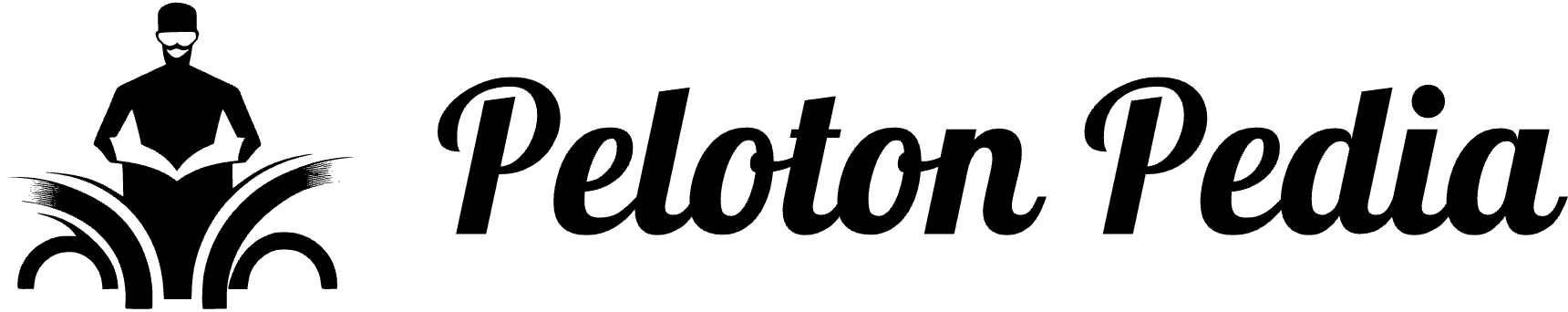Why Peloton Clicking Noise: Solving the Annoying Clicks!
The clicking noise on a Peloton bike may be due to the chain wanting to jump gears on the rear cassette. Adjusting the tension of the cable that runs from the shifter to the rear derailleur can typically resolve this issue. Cleats may also require lubrication to stop squeaky or clicking noises. Checking the tightness…