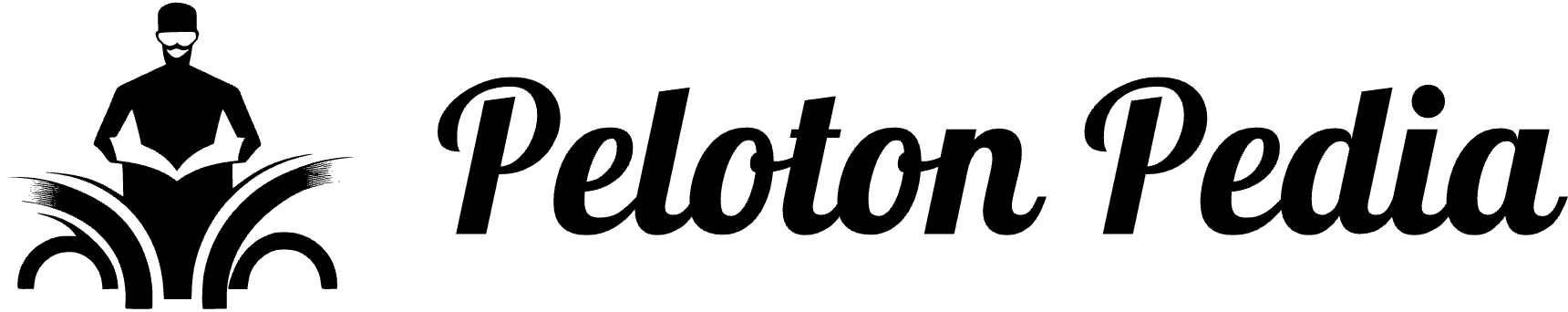Where Is My Peloton Activation Key? Unlock Exclusive Features Now!
Your Peloton activation key can be found in your “Prepare for Delivery” email or SMS prior to the delivery of your Peloton Bike, Bike+, Tread, or Row.
Activating Your Peloton Bike
Activating your Peloton bike is an essential step to begin your fitness journey. During the activation process, you will need the activation key to ensure a smooth setup. In this section, we will discuss the process of activating your Peloton bike and provide step-by-step instructions to guide you through.
Discuss the process of activating your Peloton bike
When you receive your Peloton bike, whether as a gift or through a purchase, activating it is the next crucial step. The activation key is an important component of this process. It is usually included in your ‘Prepare for Delivery’ email or SMS and is necessary to link your bike to your Peloton account. Let’s dive into the step-by-step instructions for activating your Peloton bike:
Explain that the activation key is required during the activation process
The activation key is a unique code that ensures the proper activation of your Peloton bike. Without the activation key, you won’t be able to connect your bike to your Peloton account and access the various features and benefits. Make sure to locate your activation key from the ‘Prepare for Delivery’ email or SMS before starting the activation process.
Provide step-by-step instructions on how to activate the bike
- Select your wireless network from the available list and enter your wireless password.
- Choose your local timezone and tap “getting started.”
- Enter your email and password for your Peloton account.
- Select the subscription associated account.
- If you received the bike as a gift, enter your activation key during the activation process.
- Create your rider profile, including a unique username and personalized information.
- Add additional riders in your household, if applicable.
- Tap “get started” to access the featured page and begin your fitness journey!
Following these steps will ensure a successful activation of your Peloton bike and allow you to enjoy all the benefits it has to offer.
Activating A Used Peloton Bike
Activating a Used Peloton Bike
If you’ve recently purchased a used Peloton bike, you may be wondering how to activate it and start enjoying all the benefits it offers. Activating a used bike is a straightforward process that involves transferring the membership to your profile and entering the necessary information. In this article, we will explain step-by-step how to activate a used Peloton bike, ensuring a seamless transition into your fitness journey.
Explain how to activate a used Peloton bike
Activating a used Peloton bike involves a few essential steps, which we will guide you through below:
Discuss the importance of transferring the membership to your profile
Transferring the membership to your profile is crucial as it ensures that you have access to all the features and benefits Peloton offers. By linking the membership to your profile, you can track your progress, participate in challenges, and enjoy personalized workouts tailored to your fitness goals.
Provide step-by-step instructions on how to activate a used bike
- Add your credit card information:
- Edit your shipping information:
- Enter the serial number and activation code:
- Select a payment method:
To activate your used Peloton bike, start by adding your credit card information. This step enables you to purchase memberships and access premium content.
Next, ensure your shipping information is updated. This ensures that any future orders or deliveries are sent to the correct address.
Locate the serial number and activation code, typically found on the back or bottom of your Peloton bike. Enter these details accurately to ensure successful activation.
Choose your preferred payment method for future subscriptions, ensuring the easiest and most convenient way to continue enjoying Peloton’s vast library of workouts.
By following these simple steps, you can activate your used Peloton bike and embark on a transformative fitness journey from the comfort of your home. Remember, activating your bike and transferring the membership ensures a seamless experience, allowing you to unlock countless health and wellness opportunities.
Finding The Peloton Activation Key
When it comes to activating your Peloton bike, Bike+, Tread, or Row, it is essential to have your Peloton activation key on hand. This activation key allows you to access all the features and benefits of your Peloton product and membership. But where can you find this activation key? Let’s dive in and discuss just that!
Explain where to find the Peloton activation key
The Peloton activation key can be found in two sources:
- Your ‘Prepare for Delivery’ email
- The SMS you should have received prior to the delivery of your Peloton product
Instructions to retrieve the activation key
To retrieve your Peloton activation key:
| Source | Instructions |
| ‘Prepare for Delivery’ email | 1. Open your email inbox and search for the email with the subject line ‘Prepare for Delivery’ from Peloton. |
| 2. Open the email and scroll through until you find the activation key. It is usually located towards the beginning of the email. | |
| 3. Once you have located the activation key, take note of it or copy it for future reference. | |
| SMS | 1. Open the messaging app where you received the SMS prior to your Peloton product delivery. |
| 2. Scroll through your messages until you find the SMS from Peloton. | |
| 3. The activation key should be included in the SMS. Make sure to save it or write it down. |
By retrieving the activation key from either the ‘Prepare for Delivery’ email or the SMS, you will be well-prepared to activate your Peloton product and enjoy all that it has to offer.
Remember, having the activation key on hand is crucial for a smooth activation process, so make sure to secure it before you get started!

Credit: www.amazon.com
Frequently Asked Questions For Where Is My Peloton Activation Key?
Where Do I Find The Peloton Activation Key?
You can find the Peloton activation key in your ‘Prepare for Delivery’ email or the SMS you received before the delivery of your Peloton Bike, Bike+, Tread, or Row. If you received the bike as a gift, enter the activation key during the setup process.
Can You Use The Peloton Without Activation?
The Peloton cannot be used without activation. You need to enter the activation key provided in your ‘Prepare for Delivery’ email or SMS to activate the bike and access its features.
How Do I Activate My Peloton Membership On A Used Bike?
To activate your Peloton membership on a used bike, follow these steps: 1. Select your wireless network and enter the password. 2. Choose your local timezone and tap “getting started. ” 3. Enter your email and password for your Peloton account.
4. Select the subscription associated with the account. 5. If you received the bike as a gift, enter the subscription activation key. 6. Create your rider profile, including username and personalized information. 7. Add additional riders in your household if desired.
8. Tap get started to access the featured page.
How Do I Activate My Peloton Subscription?
To activate your Peloton subscription, follow these steps: 1. Select your wireless network and enter the password. 2. Choose your local timezone and tap “getting started. ” 3. Enter your email and password for your Peloton account. 4. Select the subscription associated with your account.
5. If you received the bike as a gift, enter the subscription activation key. 6. Create your rider profile, including a unique username. 7. Add additional riders in your household by creating free profiles. 8. Tap “get started” to access the featured page.
For a used Peloton bike, refer to our YouTube video or input the activation key found in your order confirmation email or “Prepare for Delivery” email.
Conclusion
To activate your Peloton bike, you will need to locate your activation key. This can typically be found in your “Prepare for Delivery” email, as well as in the SMS you received before the delivery of your bike. It is a six-letter code that you will need to enter during the activation process.
Once you have entered your activation key, you can create your rider profile and start enjoying all the features and benefits of your Peloton bike. Don’t forget to add additional riders in your household as well. Get ready to embark on your fitness journey with Peloton!