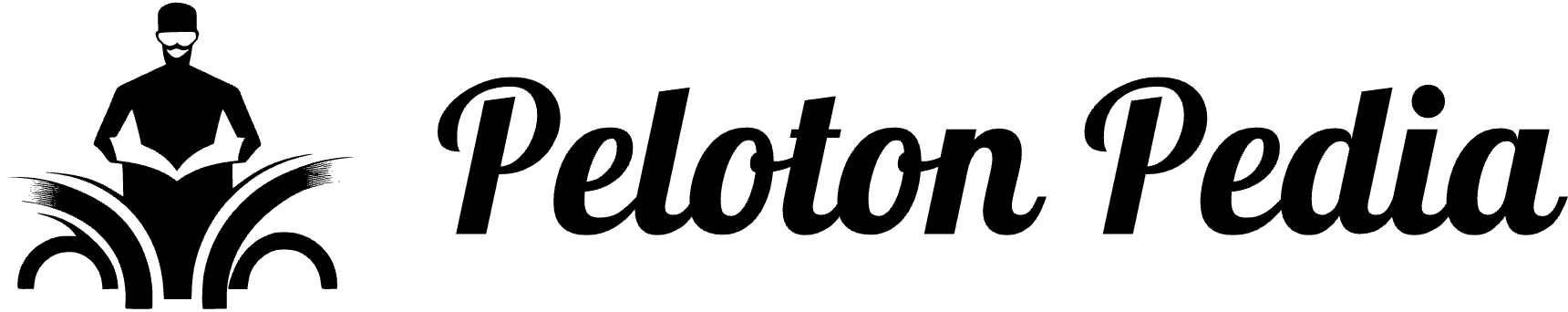How to Calibrate Peloton Bike: Quick and Easy Steps
Calibrating a Peloton Bike can be done by tapping on the top right corner of the “About” screen to launch the calibration sequence, then following the prompts to calibrate the minimum and maximum resistance. After that, the calibration tool “wedge” should be placed on the bike’s flywheel by slipping it between the magnets.
Why Is Calibration Important For Peloton Bikes?
Ensuring accurate resistance levels
Calibration is essential for Peloton bikes as it ensures accurate resistance levels. When you calibrate your bike, you are setting the baseline for the minimum and maximum resistance. This means that when you adjust the resistance on your bike during your workout, you can trust that the levels accurately reflect the intensity you desire. With precise resistance levels, you can challenge yourself effectively and measure your progress more accurately.
Improving workout performance
By calibrating your Peloton bike, you can improve your workout performance. When the resistance levels are calibrated correctly, you can push yourself to the right level of intensity and achieve optimal results. This is particularly important for interval training or when following specific workout programs that require different levels of resistance. With accurate calibration, you can ensure that you are giving your best effort and getting the most out of each session.
Maximizing the effectiveness of training sessions
Calibrating your Peloton bike maximizes the effectiveness of your training sessions. When the resistance levels are precisely calibrated, you can trust that each workout is providing the desired level of challenge and targeting the right muscle groups. This allows for targeted training and ensures that you are getting the most out of your time on the bike. Whether you are aiming to build strength, improve endurance, or burn calories, proper calibration ensures that your training sessions are optimized for your goals.
Step 1: Accessing The Calibration Sequence
Calibrating your Peloton bike is essential for ensuring accurate resistance levels and a smooth riding experience. To begin the calibration process, follow these simple steps:
Tapping the “About” screen popup
To access the calibration sequence, you first need to tap on the “About” screen popup. Locate this option on your Peloton bike’s touchscreen display. Once you find it, give it a gentle tap to proceed with the calibration.
Repeatedly tapping on the top right corner
After tapping the “About” screen popup, you’ll need to tap repeatedly on the top right corner of the screen. Make sure to tap in a consistent rhythm, ensuring each tap hits the exact spot. This action will trigger the launch of the calibration sequence, a vital step in ensuring your bike’s accuracy.
By accessing the calibration sequence, you can calibrate the minimum and maximum resistance levels of your Peloton bike. This is crucial for accurate performance and ensuring that your workouts match your desired intensity.
Once you’ve successfully accessed the calibration sequence, you’ll be guided through the calibration process step by step. These steps may include placing the calibration tool “wedge” on the bike’s flywheel to fine-tune the resistance levels.
Remember, calibrating your Peloton bike is a simple yet crucial step in maintaining optimal performance. By following these steps to access the calibration sequence, you can ensure a smooth and accurate riding experience every time you hop on your Peloton bike.
Step 2: Initiating The Calibration Process
Tapping “Get Started”
To initiate the calibration process on your Peloton bike, start by tapping “Get Started” on the top right corner of the “About” screen popup. This will launch the calibration sequence and guide you through the necessary steps to ensure accurate calibration of your bike.
Being guided through a series of steps
Once you tap “Get Started,” you will be taken through a series of steps designed to calibrate the minimum and maximum resistance of your Peloton bike. The calibration process is essential to ensure that your bike accurately measures your output and provides an optimal riding experience.
Placing the calibration tool “wedge”
As part of the calibration process, you will be instructed to place the calibration tool, also known as the “wedge,” on the bike’s flywheel. The wedge is a small tool that needs to be inserted between the magnets on the flywheel. This step is crucial in establishing accurate resistance measurements for your bike.
Installing the wedge
To install the wedge, simply slip it in between the magnets on the flywheel. This ensures that the resistance readings on your Peloton bike are calibrated correctly. Proper installation of the wedge is important for obtaining accurate and consistent resistance levels during your workouts.
By following these steps and properly initiating the calibration process on your Peloton bike, you can ensure a more precise measurement of your output and maximize the effectiveness of your workouts. Remember to tap “Get Started” on the “About” screen popup, follow the guided steps, and correctly place the calibration tool “wedge” on the flywheel for accurate calibration.
Step 3: Calibrating Minimum And Maximum Resistance
Calibrating the minimum and maximum resistance on your Peloton bike is an essential step to ensure accurate and consistent performance. By calibrating the resistance, you can ensure that your bike is providing the correct level of challenge and intensity during your workouts. In this step, we will guide you through the process of calibrating the minimum and maximum resistance on your Peloton bike.
Adjusting the resistance knob
The first step in calibrating the minimum and maximum resistance is to adjust the resistance knob on your Peloton bike. This knob is located at the front of the bike and is used to increase or decrease the resistance level. To begin, turn the knob completely to the left to set it at the minimum resistance level.
Once the resistance knob is set at the minimum level, tap on the touchscreen to bring up the calibration options. Look for the “Calibrate” button and tap on it to initiate the calibration process.
Following the on-screen prompts
Once you have tapped on the “Calibrate” button, the Peloton bike will guide you through a series of steps to calibrate the minimum and maximum resistance. These steps will vary slightly depending on your specific bike model, but generally, you will be prompted to adjust the resistance knob to specific levels.
Pay close attention to the on-screen instructions and accurately adjust the resistance knob according to the prompts. Make sure to maintain a steady pace and exert consistent effort while adjusting the resistance. This will ensure accurate calibration of both the minimum and maximum resistance levels.
Ensuring accurate calibration
After adjusting the resistance knob as instructed, you may be prompted to place a calibration tool, often referred to as a “wedge,” on the bike’s flywheel. This tool is designed to help fine-tune the calibration process and ensure precise resistance levels.
Follow the on-screen instructions to properly install the calibration tool. In most cases, you will need to slip the wedge in between the magnets on the flywheel. Take care to position the tool securely and evenly for optimal calibration.
Once the calibration tool is in place, continue to follow the instructions on the touchscreen. The Peloton bike will complete the calibration process and provide you with a confirmation message when it is successfully calibrated.
By calibrating the minimum and maximum resistance on your Peloton bike, you can ensure that your workouts are accurately challenging and effective. Taking the time to calibrate your bike will optimize your riding experience and enable you to achieve your fitness goals with confidence.
Step 4: Placing The Calibration Tool “Wedge”
Now that you have successfully calibrated the minimum and maximum resistance on your Peloton bike, it’s time to move on to the next step – placing the calibration tool “wedge” on the bike’s flywheel. This wedge plays a crucial role in ensuring the accuracy of your bike’s resistance level and overall performance. In this step, we will guide you through the process of inserting the wedge between the magnets of the flywheel, ensuring precise calibration.
Locating the flywheel
Before you can insert the calibration tool “wedge,” you need to locate the flywheel on your Peloton bike. The flywheel is a weighted disc responsible for giving you that smooth and realistic feel while riding. You can find the flywheel at the front of the bike, just below the screen. It is essential to identify the flywheel correctly as it directly influences the calibration process.
Inserting the wedge between the magnets
Now that you know where the flywheel is, it’s time to insert the calibration tool “wedge” between the magnets. The magnets are found on the inner side of the flywheel and play a crucial role in generating resistance during your workout. Properly placing the wedge between these magnets ensures accurate calibration of your bike. Follow the steps below to correctly insert the wedge:
- First, make sure your bike is turned off and the pedals are stationary.
- Take the calibration tool “wedge” and hold it securely.
- Look for the gap between the magnets on the flywheel.
- Carefully insert the wedge into the gap, ensuring it is placed evenly and securely within.
- Take a moment to double-check that the wedge is not causing any obstructions or interference with the wheel movement.
Remember to handle the calibration tool “wedge” with care and avoid any forceful movements that may lead to damage. Once you have successfully inserted the wedge between the magnets, you can proceed to the next step in the calibration process.
Continue following the remaining steps to complete the calibration process and ensure optimal performance from your Peloton bike. By taking the time to properly place the calibration tool “wedge,” you’ll be able to enjoy accurate resistance levels and a seamless workout experience on your Peloton bike.
Step 5: Verifying Calibration Success
After completing the calibration process for your Peloton bike, it’s important to verify its success. This step ensures that your bike is accurately calibrated, allowing you to have a smooth and effective workout experience.
Checking for a message confirming calibration completion
One way to verify if your bike has been successfully calibrated is to check for a confirmation message on the touchscreen. Once you have completed the calibration sequence, the Peloton bike will display a message confirming the calibration completion. This message serves as a clear indication that your bike is ready to go.
Testing the bike’s resistance levels
Another way to ensure that your bike has been properly calibrated is to test the resistance levels. Start by adjusting the resistance knob to a specific level and pedaling at a consistent pace. Do you feel the expected level of resistance? If the resistance feels too easy or too challenging compared to what you have selected, it may indicate that the calibration process needs to be repeated.
To further test the bike’s resistance levels, you can try various resistance settings throughout your workout. Pay attention to how the bike responds and adjusts to your desired resistance level changes. If the bike consistently matches the resistance you’ve selected, it is a good sign that the calibration was successful.
Remember, verifying calibration success is crucial to ensuring an accurate and effective workout. By checking for a message confirming calibration completion and testing the bike’s resistance levels, you can have confidence in your Peloton bike’s performance.
Common Misconceptions About Peloton Bike Calibration
When it comes to calibrating your Peloton bike, there are a few common misconceptions that can cause confusion. In this section, we will address these misconceptions and provide you with accurate information to ensure that you have the best experience with your Peloton bike calibration process.
Do Peloton bikes need to be calibrated regularly?
Contrary to popular belief, Peloton bikes do not require regular calibration. The Peloton bike comes with a manual resistance system that is calibrated during the manufacturing process. While there may be minor variations between individual bikes, these variations are accounted for during the initial calibration. Therefore, you should not need to recalibrate your bike on a regular basis.
Can the bike be calibrated without a tool?
No, the Peloton bike cannot be calibrated without a tool. The calibration process involves using a specialized wedge tool that is designed to be placed on the bike’s flywheel. This tool helps ensure accurate calibration by providing consistent resistance levels. Attempting to calibrate the bike without this tool may result in inaccurate readings and an inconsistent workout experience.
What is the optimal calibration output for a Peloton bike?
The optimal calibration output for a Peloton bike varies depending on individual preferences and fitness goals. The calibration process allows you to set the minimum and maximum resistance levels according to your desired workout intensity. It is recommended to calibrate the bike to a level that feels challenging yet manageable for you. By finding the optimal calibration output, you can ensure a personalized and effective workout experience on your Peloton bike.
Troubleshooting Calibration Issues
Calibrating your Peloton Bike is crucial to ensure accurate tracking of your performance metrics and a seamless riding experience. However, encountering calibration issues can be frustrating. In this section, we will discuss two effective troubleshooting methods to resolve calibration issues: resetting the bike’s software and contacting Peloton support for assistance.
Resetting the bike’s software
If you are experiencing calibration issues with your Peloton Bike, resetting the bike’s software can often resolve the problem. Follow these simple steps to reset the software:
- Start by unplugging the bike’s power cord from the outlet.
- Wait for approximately 30 seconds to ensure a complete power reset.
- Plug the power cord back into the outlet.
- Turn on the bike and check if the calibration issue persists.
Resetting the bike’s software can help clear any temporary glitches that may be causing calibration problems. If the issue persists after resetting the software, consider reaching out to Peloton support for further assistance.
Contacting Peloton support for assistance
If you have tried resetting the bike’s software and are still experiencing calibration issues, it may be necessary to contact Peloton support for personalized assistance. The Peloton support team comprises knowledgeable professionals who can provide expert guidance to resolve the problem.
To contact Peloton support, follow these steps:
- Open the Peloton app or visit the Peloton website on your computer.
- Click on the “Support” tab to access the support page.
- Choose the appropriate category for your issue, such as “Technical Support” or “Calibration Issues.”
- Fill out the support form with detailed information about the problem you are experiencing.
- Submit the form and wait for a response from the Peloton support team.
By contacting Peloton support, you can receive personalized assistance tailored to your specific calibration issue. Their expertise and guidance can help you troubleshoot and resolve the problem effectively.
In conclusion, when facing calibration issues with your Peloton Bike, consider resetting the bike’s software as a first troubleshooting step. If the problem persists, don’t hesitate to seek assistance from Peloton support. Remember, a properly calibrated bike ensures accurate performance tracking and enhances your overall riding experience.

Credit: www.bicycling.com
Frequently Asked Questions For How To Calibrate Peloton Bike
How Do I Calibrate My Peloton Bike?
To calibrate your Peloton bike, follow these steps: 1. Tap repeatedly on the top right corner of the “About” screen to launch the calibration sequence. 2. Tap “Get Started” and follow the instructions to calibrate the minimum and maximum resistance. 3.
Place the calibration tool “wedge” on the bike’s flywheel, slipping it between the magnets. 4. Complete the calibration process for optimal performance. Remember, Peloton bikes are factory calibrated and rarely require additional calibration.
Do Peloton Bikes Need To Be Calibrated?
Peloton bikes do not need to be calibrated. They have a manual resistance system that is already calibrated during the manufacturing process, so you should not need to calibrate it again.
How Do You Calibrate A Peloton Without A Tool?
To calibrate a Peloton without a tool, follow these steps: 1. Tap repeatedly on the top right corner of the “About” screen to launch the calibration sequence. 2. Tap “Get Started” and go through the steps to calibrate the minimum and maximum resistance.
3. Place a calibration tool called a “wedge” on the bike’s flywheel as instructed. 4. Slip the wedge in between the magnets on the flywheel. 5. Complete the calibration process for optimal performance.
What Is The Proper Calibration Output For A Peloton Bike?
The proper calibration output for a Peloton bike can be achieved by following these steps: 1. Tap repeatedly on the top right corner of the “About” screen popup to launch the calibration sequence. 2. Tap “Get Started” and follow the instructions to calibrate the minimum and maximum resistance.
3. Place the calibration tool “wedge” on the bike’s flywheel by slipping it between the magnets. 4. Complete the calibration process to ensure optimal performance. Remember that Peloton bikes are factory calibrated, so recalibration should not be necessary unless advised by the company.
Conclusion
To ensure optimal performance on your Peloton bike, calibrating is key. Simply go to the “About” section of the menu, tap multiple times on the top right side of the box, and follow the steps given. This calibration process allows the bike to adjust the minimum and maximum resistance accurately.
By doing so, you’ll have a more precise and consistent workout experience. So, take a few moments to calibrate your Peloton bike and unlock its full potential. Start pedaling towards your fitness goals with confidence!