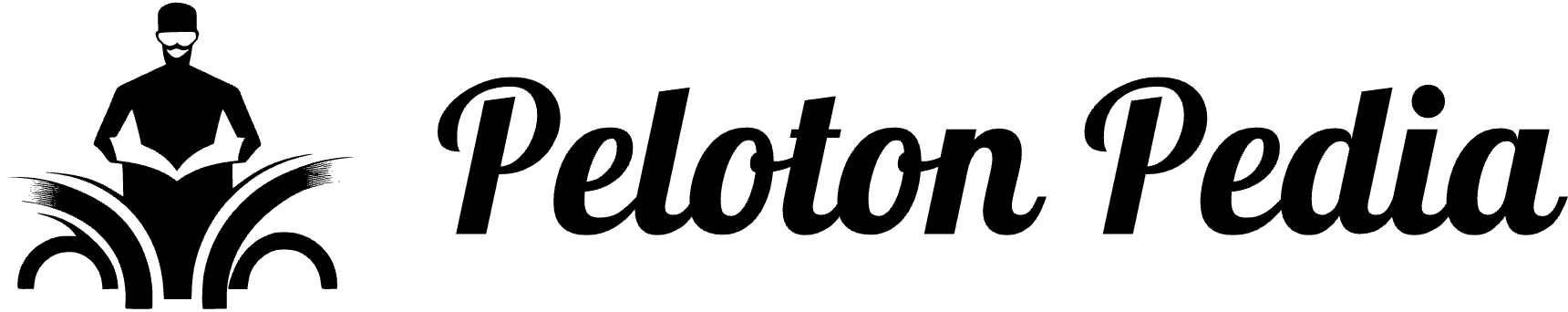Where Do I Find Live Classes On Peloton App: Ultimate Guide
To find live classes on the Peloton app, you can browse the schedule tab on the app or tablet, where different class types are listed at the top. Peloton offers daily live classes that are produced on-site and livestreamed globally from their studios in New York City.
In addition to live classes, there are also thousands of on-demand classes available for every rider. The Peloton Guide homescreen and the Peloton Support website also provide helpful resources for finding and scheduling classes. With a variety of workouts to choose from, Peloton offers a convenient and engaging way to stay active and motivated from the comfort of your own home.
Discovering Live Classes
Finding Live Classes on the Peloton App Home Screen
When it comes to discovering live classes on the Peloton app, the first place to start is the home screen. As soon as you open the app, you will see a variety of options to choose from. The home screen is designed to provide you with quick and easy access to all the live classes, challenges, and personalized recommendations that Peloton has to offer.
Exploring the live class schedule
Once you are on the home screen, you can explore the live class schedule. This schedule will show you all the upcoming live classes and allow you to plan your workouts in advance. You can easily see the class date, time, and instructor, making it convenient to find a live class that fits into your schedule.
Filtering classes by time, type, and instructor
If you are looking for a specific type of live class or a particular instructor, you can use the filtering options available on the Peloton app. You can filter classes by time, type, and instructor, making it easy to find the perfect class for your preferences and fitness goals. Whether you want a 30-minute cycling class with your favorite instructor or a 45-minute strength class in the afternoon, the filtering options will help you discover the classes that suit you best.
Exploring Featured Classes and Personalized Recommendations
Peloton understands that everyone has different fitness levels and goals. That’s why they offer featured classes and personalized recommendations. On the home screen, you can explore the featured classes, which are curated by Peloton’s team of experts. These classes cover a wide range of workouts and are a great way to try something new.
In addition to featured classes, Peloton also provides personalized recommendations based on your preferences and past activities. By analyzing your workout history and the classes you’ve taken, Peloton can suggest classes that align with your interests and help you reach your fitness goals.
Discovering curated classes for different fitness levels and goals
Peloton caters to users of all fitness levels and goals. Whether you are a beginner just starting your fitness journey or an experienced athlete looking for a challenge, the app has curated classes for everyone. These curated classes are designed to provide a targeted and effective workout, helping you make progress towards your specific fitness goals.
Personalized recommendations based on your preferences and past activities
Peloton takes personalization to the next level by providing personalized recommendations. By analyzing your preferences and past activities, the app can suggest classes that are tailored to your individual needs. Whether you enjoy high-intensity interval training, yoga, or meditation, Peloton will recommend classes that align with your interests and keep you engaged and motivated.
Joining Challenges in the Peloton App
To keep you motivated and engaged, Peloton offers virtual challenges that you can participate in. These challenges are a great way to push yourself, compete with others, and stay on track with your fitness goals. The Peloton app provides a variety of challenge categories and themes, ensuring that there is something for everyone. From cycling challenges to running challenges to strength challenges, you can choose the challenges that align with your interests and keep you motivated on your fitness journey.
Signing Up For Live Peloton Classes
Registering for a Live Class
To experience the energy and motivation of live Peloton classes, you need to register for them first. Registering is a straightforward process that allows you to secure your spot and plan your workout schedule. Follow these steps to register for live Peloton classes:
- Open the Peloton app on your device and log in to your account.
- Tap on the “Classes” tab at the bottom of the screen.
- Select “Live” from the top menu to view the schedule of upcoming live classes.
- Scroll through the list or use the search bar to find the specific class you want to register for.
- Once you’ve found the class, tap on it to open the class details page.
Understanding the class registration process
The class details page provides you with important information about the live class, such as the instructor, duration, and class type. It also shows you the date and time of the class. To proceed with the registration process, follow these steps:
- On the class details page, tap on the “Register” button.
- If you have sufficient class credits, your spot in the live class will be secured immediately.
- If you don’t have enough class credits, you’ll be prompted to purchase additional credits.
- Once you successfully register for the class, you’ll receive a confirmation notification.
Securing your spot in a live class
When it comes to live classes on the Peloton app, spots can fill up quickly, so it’s important to secure your spot early. Once you’ve registered for a live class, your spot is guaranteed. However, it’s essential to be punctual and ready to start the class on time to fully participate and benefit from the live experience.
Setting Reminders for Live Classes
To help you stay on top of your workout schedule, the Peloton app offers the option to set reminders for your registered live classes. This ensures that you won’t miss a class and helps you maintain your commitment to your fitness goals. Follow these steps to set reminders for your live classes:
- Go to the “Classes” tab on the Peloton app.
- Tap on “Live” to view your registered live classes.
- Find the class for which you want to set a reminder and tap on it.
- On the class details page, tap on the “Set Reminder” button.
- Choose the timing for the reminder (e.g., 15 minutes before the class).
- Once the reminder is set, you’ll receive a notification before the class starts.
Getting notifications and reminders for upcoming live classes
Once you’ve set reminders for your live classes, you can rely on notifications from the Peloton app to keep you informed about upcoming classes. These notifications will help you stay organized and ensure that you’re always aware of when your favorite live classes are about to begin. Make sure you have enabled app notifications on your device to receive these reminders.
Managing your class schedule and commitments
Peloton understands that life can sometimes get in the way of your planned workouts. If you need to make changes to your class schedule or commitments, the app allows you to manage your registered live classes easily. Follow these steps to make adjustments:
- Visit the “Classes” tab on the Peloton app.
- Tap on “Live” to see your scheduled live classes.
- Find the class you want to modify and tap on it.
- On the class details page, you’ll find options to cancel or reschedule the class.
- Select the appropriate action based on your needs.
- Confirm your changes, and your schedule will be updated accordingly.
Joining Live Classes
Now that you’re registered for a live class, it’s time to join and immerse yourself in the live experience. Follow these steps to access the live class from the Peloton app:
- On the scheduled day and time of the class, open the Peloton app on your device.
- Navigate to the “Classes” tab.
- Select “Live” to see a list of live classes taking place at that moment.
- Locate the class you registered for and tap on it to enter the class screen.
- From here, you can interact with the instructor and other participants through features like chat and high fives.
- Engage fully in the class and give it your best effort to make the most out of your live Peloton experience.
By following these steps, you’ll be able to easily sign up for and join live Peloton classes, ensuring that you never miss out on the energy and community spirit of these engaging workouts.
Exploring Peloton Class Collections
Finding Peloton Class Collections
When it comes to finding live classes on the Peloton app, one of the best features is the extensive collection of class collections. These collections categorize classes based on specific themes or categories, making it easier for users to discover new classes and instructors. Let’s explore how you can navigate through these collections and find the perfect class for your workout needs!
Navigating through the extensive collection of on-demand classes
Peloton offers a wide range of on-demand classes that you can access anytime, anywhere. To navigate through this extensive collection, simply open the Peloton app and click on the “Classes” tab. From there, you can browse classes based on different categories such as cycling, running, strength, yoga, and more. Use the search bar at the top of the page to search for specific classes or instructors.
Searching for classes based on specific themes or categories
If you’re looking for classes based on specific themes or categories, Peloton class collections are the perfect solution. These collections bring together classes that share a common theme or focus, such as HIIT workouts, beginner-friendly classes, or classes specifically designed for weight loss. To find these collections, click on the “Collections” tab within the app and browse through the different options available. You can also use the search bar to search for collections based on keywords.
Browsing Peloton Class Collections
Browsing Peloton class collections is a great way to discover new classes and instructors. Within the app, click on the “Collections” tab to access a wide range of collections curated by Peloton. These collections can include trending and popular classes, new class releases, classes recommended based on your past workouts, and more. Take your time to explore these collections and find classes that align with your fitness goals and interests.
Exploring trending and popular class collections
Peloton is always updating and adding new class collections based on what’s trending and popular among users. By exploring these collections, you can discover the latest and most popular classes that are getting rave reviews from other Peloton members. Whether you’re looking for high-energy cardio workouts, calming yoga flows, or challenging strength training sessions, there’s a collection for everyone.
Discovering new classes and instructors based on user reviews and ratings
When it comes to finding the best classes on the Peloton app, user reviews and ratings can be a valuable resource. Many class collections include reviews and ratings from other users, helping you get a sense of the class quality and instructor expertise. Take the time to read through these reviews and ratings to find new classes and instructors that resonate with you and your fitness preferences.
Workout History And Class Tracking
Viewing Your Workout History
One of the great features of the Peloton app is the ability to track and view your workout history. By accessing your workout history, you can easily keep track of the classes you have taken and monitor your progress over time. To view your workout history on the Peloton app, follow these steps:
- Open the Peloton app on your device.
- Click on the “Profile” tab located at the bottom right corner of the screen.
- Scroll down and select “Workout History.”
- You will now be able to see a list of all the classes you have taken, along with the date, time, and duration of each workout.
Tracking your past workouts and achievements
Keeping track of your past workouts and achievements can be a great way to stay motivated and challenge yourself to reach new goals. With the Peloton app, you can easily track your past workouts and achievements in a few simple steps:
- Open the Peloton app on your device and go to your profile.
- Select “Workout History” to see a list of all the classes you have completed.
- Click on a specific class to view detailed information about the workout, including your performance metrics and achievements.
- From here, you can analyze your progress over time, set new goals, and strive for continuous improvement.
Analyzing your progress over time
Tracking your progress over time is essential for measuring your fitness journey. The Peloton app provides a variety of tools to help you analyze your progress and monitor your improvement:
- View and compare your performance metrics from each workout, such as distance, speed, and calories burned.
- Set personal goals and track your progress towards these goals.
- Use the app’s analytics features to identify trends and patterns in your performance.
- Utilize the app’s workout recommendations and personalized suggestions based on your progress and goals.
Finding Classes You’ve Taken
If you’re looking to retrieve information about classes you’ve already completed on the Peloton app, follow these simple steps:
- Open the Peloton app and go to your profile.
- Click on “Workout History.”
- Scroll through the list of classes and find the specific class you are looking for.
- Click on the class to view detailed information, including your performance stats and any achievements earned.
Reviewing your performance and stats
Reviewing your performance and stats is an important part of tracking your progress and identifying areas for improvement. With the Peloton app, you can easily review your performance and stats for each class you’ve taken:
- Open the Peloton app and navigate to your profile.
- Select “Workout History” to view a list of classes you’ve completed.
- Click on a specific class to access detailed information about your performance, including metrics like output, cadence, resistance, and heart rate.
- Use this information to evaluate your performance, set new goals, and make adjustments to your workout routine as needed.
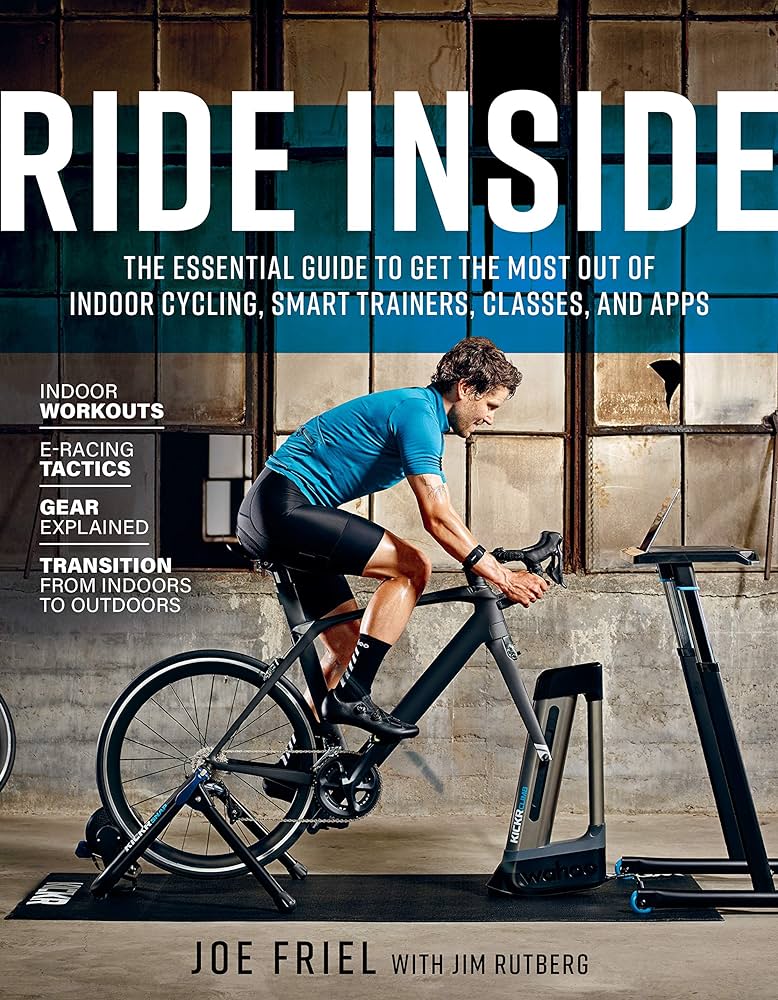
Credit: www.amazon.com
Social Features And Community Engagement
Connecting with Friends on Peloton
Peloton’s social features and community engagement make it easy to connect with friends and find a supportive fitness community. Through the Peloton app, you can discover friends who are already using the platform or invite new friends to join you on your fitness journey.
Finding and adding friends within the Peloton community
Ready to find and add friends within the Peloton community? It’s as simple as searching for their username or email address. You can also sync your Peloton app with your Facebook friends or contacts to quickly connect with those who are already using the platform. Building your fitness community has never been easier!
Joining friend challenges and tracking each other’s progress
In addition to connecting with friends, you can also join friend challenges on Peloton. These challenges provide a fun way to stay motivated and track your progress alongside your friends. Whether it’s a competition to see who can log the most miles or a challenge to complete a certain number of workouts, these friendly competitions can take your fitness journey to the next level.
Sending High-Fives in Peloton Classes
During live Peloton classes, you have the opportunity to send virtual high-fives to other participants. This feature allows you to encourage and interact with fellow riders, even if you can’t physically be together. High-fives are a great way to spread positivity and motivation, creating a sense of camaraderie within the Peloton community.
So, what are you waiting for? Start connecting with friends, joining challenges, and sending high-fives to make the most out of your Peloton experience. Your fitness journey is about to get a whole lot more interactive and engaging!
Additional Tips And Features
Exploring Playlists from Peloton Classes
One of the additional tips and features of the Peloton app is the ability to explore playlists from Peloton classes. With this feature, you can access and enjoy curated music playlists from your favorite classes. Whether you’re in the mood for upbeat pop hits or calming instrumental tunes, Peloton has a wide range of playlists to suit every mood and preference.
When you explore playlists from Peloton classes, you also have the opportunity to discover new songs and artists. Peloton takes pride in curating playlists that provide an enjoyable and motivating workout experience. So, don’t be surprised if you find yourself adding new songs to your personal playlist or discovering a new favorite artist!
Sharing Peloton Classes with Friends
Another great feature of the Peloton app is the ability to share Peloton classes with friends and family. Whether you want to recommend a challenging HIIT class or a relaxing yoga session, you can easily send class recommendations to your loved ones with just a few taps.
Sharing your fitness journey with loved ones has never been easier with the Peloton app. You can share your achievements, progress, and the classes you’ve taken with friends, allowing them to cheer you on and join you in your fitness endeavors.
Adjusting Volume Settings for the Class Experience
In order to enhance your workout experience, the Peloton app allows you to adjust volume settings for the class experience. This means you can customize the audio balance between the instructor’s voice and music to create the perfect sound levels for your workout.
Whether you prefer to hear more of the instructor’s cues or want to immerse yourself in the energizing beats of the music, you have the ability to customize the volume settings according to your preferences. This ensures that you can enjoy your workout to the fullest.
Casting and AirPlay Options for Peloton Classes
If you want to create a more immersive workout environment, the Peloton app offers casting and AirPlay options for Peloton classes. This means that you can stream your favorite Peloton classes directly on your TV using casting or AirPlay.
By utilizing these options, you can enjoy a larger screen and better audio quality, making your workout experience even more engaging and enjoyable. Whether you’re doing a high-intensity cycling class or a relaxing meditation session, streaming it on the big screen can add that extra level of motivation and involvement.
Frequently Asked Questions Of Where Do I Find Live Classes On Peloton App
Where Do They Do Live Peloton Classes?
Live Peloton classes are conducted at Peloton Studios in New York City and broadcasted globally through livestream. There are also daily live classes available on the Peloton app, along with a wide range of on-demand workouts.
Are There Live Peloton Classes?
Yes, Peloton offers live classes that are broadcasted from their studios in NYC and livestreamed globally. They have a variety of workouts available, with daily live classes and thousands more on-demand. You can attend a live class by purchasing class experience credits and checking for waitlist spots.
How Do I Attend A Live Peloton Class?
To attend a live Peloton class, follow these steps: 1. Purchase class experience credit(s). 2. Book your class without hesitation. 3. Keep checking the site for waitlist spots. 4. Receive confirmation. That’s it! You’re ready to join the live Peloton class and enjoy your workout.
Does Peloton Digital Have Live Classes?
Yes, Peloton digital has live classes. They offer daily live classes as well as thousands more on-demand for a variety of workouts.
Conclusion
Finding live classes on the Peloton app is as easy as a few simple steps. From browsing through the featured section, using filters to search for specific classes, bookmarking your favorites, and even joining challenges, the app offers a variety of ways to discover and schedule your ideal workout.
With daily live classes and thousands more on-demand, Peloton provides a comprehensive fitness experience for every rider. So, get ready to sweat and reach your fitness goals with the convenience and flexibility of the Peloton app.