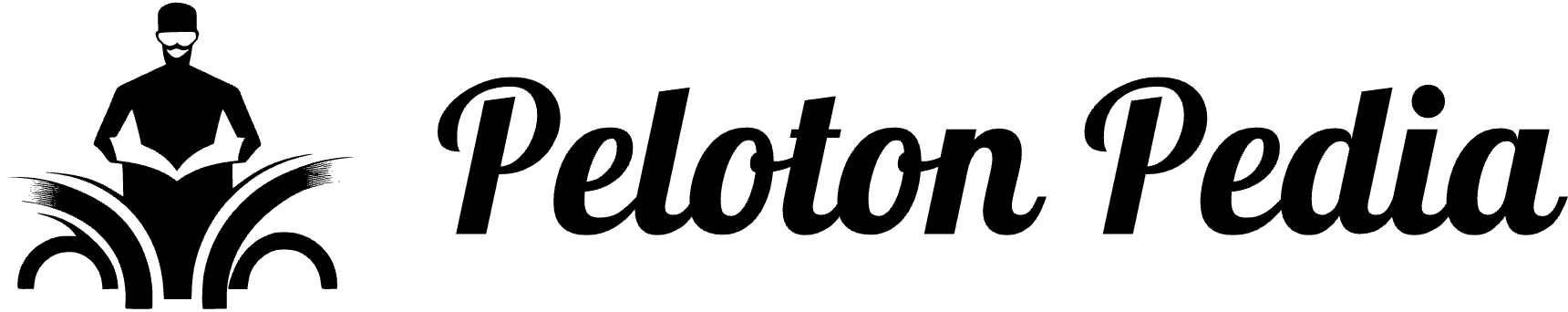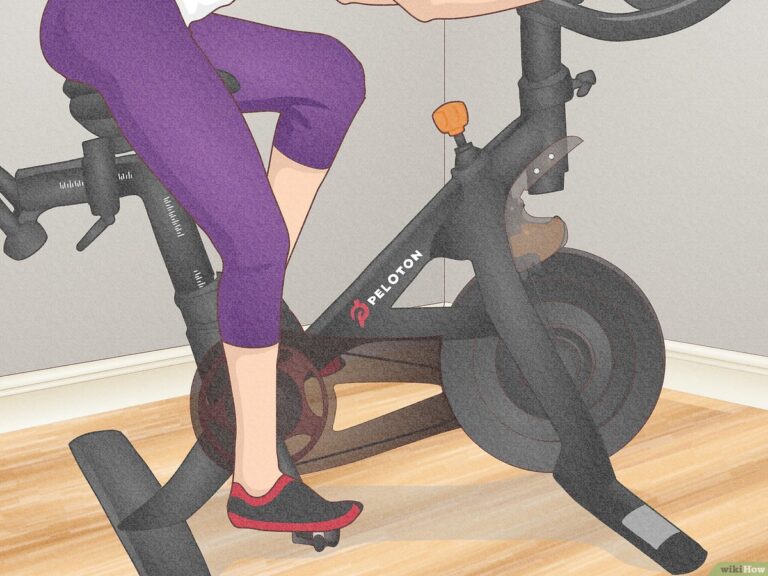How to See Total Miles on Peloton: A Step-by-Step Guide
To see the total miles on Peloton, view the detailed summary at the end of each workout, which includes an overview of your pace, mile splits, speed, and heart rate (if monitored). Additionally, you can track your total miles by accessing the “Workout” tab and selecting the “Overview” or “Achievements” tabs.
Within these tabs, you will find all the information related to your workout, including your total mileage. By following these steps, you can easily keep track of your progress and monitor your mileage on Peloton.
Tracking Total Miles On Peloton App
Accessing the App’s Overview and Achievements Tabs
To track your total miles on the Peloton app, you first need to access the app’s feature-rich Overview and Achievements tabs. These tabs provide a comprehensive overview of your workouts, including detailed metrics and achievements. To get started, follow these simple steps:
- Open the Peloton app on your device.
- From the home screen, tap on the “Overview” tab. This will take you to a page where you can access all your workout information.
- Next, navigate to the “Achievements” tab. This section showcases all the milestones you have achieved during your Peloton journey.
Finding Total Mileage Information
Once you have accessed the Overview and Achievements tabs, you will be able to find your total mileage information easily. Follow these steps to locate your total mileage:
- In the Overview tab, you will find a detailed summary of your workouts, including total distance covered.
- Look for the “Total Mileage” metric, which will display the cumulative distance you have cycled on Peloton. This metric gives you an accurate measure of your overall progress.
Additional Details and Insights
While tracking your total miles on the Peloton app is essential for monitoring your progress, there are additional details and insights you can explore. These features provide a deeper understanding of your performance and help you set new goals. Here are a few points to consider:
- Using the app’s GPS feature, you can track your time for each mile of your workout. This data helps you analyze your pace and make improvements.
- If you have a heart rate monitor connected, you will also be able to view your heart rate alongside your pace and mile splits.
- By exploring the Achievements tab, you can unlock badges and celebrate your milestones. This gamification element adds an extra layer of motivation to your fitness journey.
By accessing the app’s Overview and Achievements tabs, you can easily track your total miles and gain valuable insights into your progress. Whether you’re a beginner or an experienced cyclist, monitoring your mileage is a key component of achieving your fitness goals using Peloton. Start tracking your miles today and take your cycling journey to new heights!
Checking Total Miles On Peloton Bike
As a Peloton user, it’s important to keep track of your progress to stay motivated and see how far you’ve come. One way to do this is by checking your total miles on the Peloton bike. By following a few simple steps, you can easily access this information and celebrate your accomplishments. In this guide, we will walk you through how to navigate to workout history, locate the share button, and view your total mileage.
Navigating to Workout History
To begin checking your total miles on the Peloton bike, you’ll need to navigate to your workout history. This feature allows you to access a detailed summary of all your past workouts, including the total mileage. Here’s how you can do it:
- From the home screen of your Peloton bike, locate and click on the “Workout” tab at the top of the screen.
- Next, select the “History” option, which will display a list of your previous workouts.
- Scroll through the list to find the workout for which you want to view the total mileage.
Locating Share Button
Once you have found the desired workout in your history, it’s time to locate the share button. This button allows you to easily share your workout details and achievements. Follow these steps to find it:
- Click on the workout you want to check the total miles for.
- In the ride information section, which is usually shown at the top right corner of the screen, you will find the share button represented by an icon.
- Tap on the share button to proceed to the next step.
Viewing Total Mileage
After locating and clicking on the share button, you will be able to view the total mileage of your selected workout. Here’s what you should do:
- On the share screen, you will see various options to share your workout. However, the total mileage will be visible on this screen as well.
- Take note of the total mileage displayed for your workout, as it represents the distance covered during that specific session.
- You can also access your total mileage under the “Overview” and “Achievements” tabs, which provide detailed information about your workouts.
By following these simple steps, you can easily check the total miles on your Peloton bike and track your progress over time. Celebrate every milestone and use this information to stay motivated on your fitness journey. Keep pushing forward and enjoy the sense of accomplishment that comes with reaching new distances.
Tracking Total Mileage On Peloton Treadmill
Tracking Total Mileage on Peloton Treadmill
If you’re an avid Peloton user, you may be wondering how to track your total miles on the Peloton Treadmill. Luckily,
Peloton provides several ways for you to access your stats, metrics, and odometer information. In this article, we
will explore the steps you can take to easily track your total mileage on the Peloton Treadmill and stay motivated
in your fitness journey.
Accessing Stats and Metrics
Before you start tracking your total mileage on the Peloton Treadmill, it’s important to know how to access your
stats and metrics. Peloton offers a user-friendly interface that allows you to easily view all the information
related to your workouts.
Finding Odometer and Mileage Information
To track your total mileage on the Peloton Treadmill, you need to find the odometer and mileage information. Fortunately,
Peloton provides a clear system for this. Follow these simple steps to find your odometer and mileage information:
- Start by selecting the “Workout” tab at the top of the screen on your Peloton Treadmill.
- Next, choose the “Overview” tab, where you will find a summary of your workouts.
- Scroll down the page until you find your selected workout and click on it.
- Under the workout details, you will see your odometer and mileage information.
By following these steps, you can easily find and monitor your total mileage on the Peloton Treadmill.
Tracking Total Miles on Tread
Now that you know how to access your stats and find your odometer and mileage information, let’s talk about tracking
your total miles on the Peloton Treadmill. Here are some tips to help you effectively track your total miles:
- Make it a habit to check your odometer and mileage information after each workout.
- Keep a separate record of your total miles in a fitness tracker or journal.
- Set goals for yourself and track your progress over time.
- Utilize the Peloton App for additional tracking options and metrics.
By following these tips, you’ll be able to stay motivated and track your total mileage on the Peloton Treadmill effectively.
In conclusion, tracking your total mileage on the Peloton Treadmill is essential for monitoring your progress and staying
motivated in your fitness journey. By accessing your stats and metrics, finding your odometer and mileage information,
and following some helpful tips, you can easily track your total miles on the Peloton Treadmill and achieve your fitness goals.

Credit: upgradedpoints.com
Frequently Asked Questions On How To See Total Miles On Peloton
How Do I Check My Peloton Mileage?
To check your Peloton mileage, go to the “Workout” tab on the app or bike screen. There, you’ll find the “Overview” and “Achievements” tabs where you can see all the information related to your workout, including your total miles.
How Do I See Total Workouts On Peloton?
To see your total workouts on Peloton, go to the “Overview” or “Achievements” tabs. There, you will find all the information related to your workouts. You can track your progress and see your total mileage for the day, week, month, and year.
How Many Miles A Month On Peloton?
To see your monthly mileage on Peloton, go to the “Workout” tab and select the “Overview” or “Achievements” tabs. There you will find all the information related to your workout, including your total mileage for the current month.
How Is Total Output Calculated On Peloton?
To calculate total output on Peloton, check the “Overview” and “Achievements” tabs for your workout information.
Conclusion
To track your total miles on Peloton, there are a few simple steps you can follow. First, go to the “Workout” tab at the top of the screen. Then, select “Overview” and “Achievements” tabs to find all the relevant information about your workouts.
This includes your total mileage for the current day, week, month, and year. By following these steps, you can easily keep track of your progress and stay motivated on your Peloton journey.