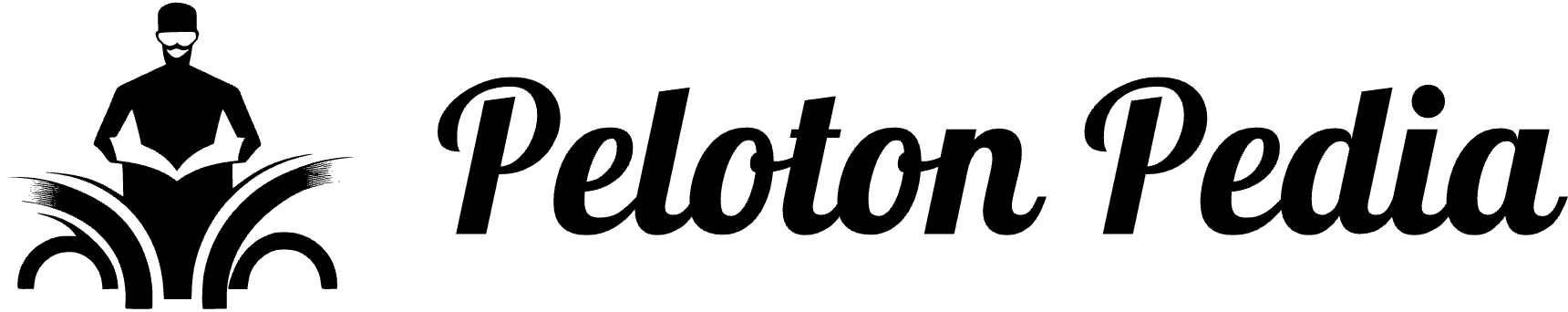Can You Listen to Your Own Music on Peloton? Here’s How!
Yes, you can listen to your own music on Peloton by downloading an external app like Spotify or Pandora. However, you can’t directly play your own music within the Peloton classes as the instructors and creators carefully select the music to match the intensity and flow of the workouts.
This is because the Peloton app is designed to work with native music files. But, if you want to listen to your preferred music during your Peloton workouts, you can use third-party music apps to play your own music in the background.
By syncing the external app with your Peloton device, you can enjoy your personalized music while exercising on Peloton.
Playing Your Own Music On Peloton
Playing Your Own Music on Peloton
Peloton’s default music options
Peloton offers a wide variety of music options to enhance your workout experience. With genres ranging from pop to rock, hip hop to classical, there is something for everyone. The default music library is constantly updated with new tracks and playlists to keep your workouts fresh and exciting. However, some users may have a strong desire to listen to their own personal music while using Peloton.
The desire to listen to personal music on Peloton
Many Peloton users have their own music preferences and playlists that motivate them during their workouts. Listening to your own music can increase focus, intensity, and overall enjoyment of your Peloton sessions. Whether it’s your favorite pump-up songs or calming tunes, having the freedom to choose what you listen to can make a big difference in your fitness journey.
How to play your own music on Peloton
- First, download an external music app such as Spotify or Pandora on your device.
- Create an account and make sure your music library is updated with your favorite songs.
- Open the Peloton app on your device and start your workout session.
- Swipe down on the screen to access the music controls.
- Select the external music app you downloaded and log in with your credentials.
- Navigate to your desired playlist and press play.
By following these steps, you can seamlessly integrate your personal music into your Peloton workouts. It’s worth noting that Peloton does not have a built-in feature for playing your own music directly, but using an external music app provides a convenient solution.
Connecting Spotify To Peloton
Connecting Spotify to Peloton
Benefits of connecting Spotify
Connecting your Spotify account to Peloton opens up a world of benefits for your workouts. Some of the key advantages include:
- Access to your personalized Spotify playlists, allowing you to listen to your favorite songs and artists during your workouts.
- Ability to create custom workout playlists that align with your exercise goals, whether it’s high-energy beats for an intense cardio session or relaxing tunes for a yoga session.
- Enhanced motivation and enjoyment during workouts, as you can listen to music that gets you in the right mindset and keeps you energized throughout your Peloton sessions.
- Seamless integration between your Peloton and Spotify accounts, making it easy to switch between the two platforms and never miss a beat.
Step-by-step guide to connecting Spotify to Peloton
To connect your Spotify account to Peloton, follow these simple steps:
- Open the Peloton app on your device and navigate to the settings menu.
- Select the “Connect with Spotify” option.
- You will be prompted to log in to your Spotify account. Enter your login credentials and authorize Peloton to access your Spotify account.
- Once the connection is successful, you will be able to access your Spotify playlists directly from the Peloton app.
Listening to personalized Spotify playlists during workouts
With Spotify connected to Peloton, you can now enjoy your personalized playlists during your workouts. Whether you prefer high-intensity tracks to push your limits or calming melodies for a more relaxed session, your favorite songs are just a tap away.
Listening to your own music during workouts offers a range of benefits. It helps you stay motivated, boosts your mood, and even improves your performance. With Peloton’s seamless integration with Spotify, you can create the ultimate workout soundtrack personalized to your taste and exercise goals.
So, don’t miss out on the opportunity to connect Spotify to Peloton and enhance your workout experience. Follow the step-by-step guide above and start enjoying your favorite tunes while you sweat it out with Peloton!
Syncing Apple Music With Peloton
When it comes to enhancing your workout experience on a Peloton bike or treadmill, listening to your favorite music can make all the difference. One of the popular options is syncing Apple Music with Peloton, allowing you to enjoy your personalized playlists seamlessly.
Advantages of syncing Apple Music with Peloton
Syncing Apple Music with Peloton offers several advantages that can enhance your exercise routine. Here are some benefits to consider:
- Access to a vast music library: By syncing your Apple Music account with Peloton, you unlock a world of music with millions of songs. Whether you prefer top hits or niche genres, you can find the perfect tracks for your workout.
- Personalized playlists: Apple Music allows you to create custom playlists tailored to your workout preferences. You can curate a playlist that energizes you during high-intensity intervals or relaxes you during a cool-down.
- Seamless integration: Syncing Apple Music with Peloton ensures a seamless integration between the two platforms. You can easily control playback and adjust volume directly from the Peloton device, eliminating the need to switch between apps.
How to sync Apple Music with Peloton
Syncing Apple Music with Peloton is a straightforward process. Here’s a step-by-step guide to get you started:
- Ensure that you have an active Apple Music subscription.
- On your Peloton device, navigate to the settings menu.
- Select the Music section and choose the option to connect a music service.
- From the list of available services, select Apple Music.
- Follow the prompts to log in to your Apple Music account and grant the necessary permissions.
- Once connected, you can access your Apple Music library directly from the Peloton device and start enjoying your favorite tracks during your workouts.
With Apple Music synced to Peloton, you can create the perfect soundtrack for your fitness journey. Whether you need a boost of motivation or want to unwind after a challenging workout, your personalized music collection will be right at your fingertips.
Playing Youtube Music On Peloton
The popularity of YouTube Music
YouTube Music has become one of the most popular platforms for music lovers around the world. With its extensive collection of songs, music videos, and live performances, it offers a diverse range of content for every taste. Whether you enjoy listening to the latest chart-toppers, discovering new artists, or revisiting your favorite classics, YouTube Music has something for everyone. Its user-friendly interface and personalized recommendations make it a go-to choice for music enthusiasts.Can you play YouTube Music on Peloton?
If you’re a Peloton user and wonder if you can listen to YouTube Music during your workouts, unfortunately, the answer is no. Peloton is designed to work with native music files, and it doesn’t offer direct integration with YouTube Music. However, don’t fret just yet! There are alternative methods you can use to enjoy YouTube Music while sweating it out on your Peloton bike or tread.Methods to watch YouTube Music videos during Peloton workouts
1. Use a separate device: One option is to have a separate device, such as a smartphone or tablet, set up next to your Peloton workout station. You can open the YouTube Music app on your device, select your desired playlist or artist, and play the music while you use your Peloton equipment. 2. Connect to a Bluetooth speaker: Another method is to connect your device to a Bluetooth speaker that can be positioned near your Peloton bike or tread. This way, you can enhance the audio experience and immerse yourself in the music while still following along with your Peloton digital classes. 3. Cast to a compatible smart TV: If you have a smart TV that supports YouTube Music, you can cast the music videos or playlists from your device to the TV. This way, you can enjoy a larger screen experience and have the music playing in the background during your Peloton workouts. 4. Alternate streaming options: While YouTube Music may not be directly available, Peloton does offer integration with other music streaming platforms like Spotify and Apple Music. If you have subscriptions to these services, you can sync your accounts and access your playlists and saved songs without the need for an additional device. Although playing YouTube Music directly on your Peloton equipment is not currently supported, these alternative methods allow you to create your personalized workout experience with the music you love. Keep in mind that having the right setup and equipment, such as a Bluetooth speaker or a compatible smart TV, can greatly enhance your audiovisual experience while using Peloton. Happy workouts and jamming to your favorite tunes!Watching Netflix On Peloton
Watching Netflix on Peloton
Peloton’s entertainment section
Peloton’s entertainment section offers a range of options to enhance your workout experience. From music streaming to video content, Peloton aims to keep you engaged and motivated throughout your fitness journey.
Netflix integration with Peloton
Netflix integration with Peloton brings the world of entertainment right to your fingertips. With this seamless integration, you can now enjoy your favorite Netflix shows, movies, and documentaries while working out on your Peloton bike or treadmill.
Accessing Netflix shows, movies, and documentaries on Peloton
Accessing Netflix on Peloton is quick and easy. Simply follow these steps:
- Make sure your Peloton bike or treadmill is connected to the internet.
- From the home screen, navigate to the Peloton’s entertainment section.
- Select the Netflix option from the available choices.
- If prompted, sign in to your Netflix account.
- Once logged in, you’ll have access to a wide range of Netflix shows, movies, and documentaries that you can watch during your workout sessions.
Now, you can enjoy the perfect combination of entertainment and exercise while riding or running on your Peloton equipment. Whether it’s catching up on your favorite TV series or discovering new documentaries, Netflix integration on Peloton makes your workout sessions more enjoyable and immersive.
Remember, staying motivated and engaged is key to achieving your fitness goals. With Peloton’s entertainment options, including Netflix integration, you can make each workout session more fun and exciting.
Listening To Third-Party Music Apps
Using third-party music apps during workouts
If you’re a Peloton user and want to listen to your favorite jams during your workouts, you’ll be happy to know that you can use third-party music apps on your Peloton device. In this article, we’ll guide you through the process of listening to music from third-party apps on your Peloton.
Steps to listen to music from third-party apps on Peloton
- First, make sure you have your preferred third-party music app installed on your Peloton device. Popular options include Spotify, Apple Music, and YouTube Music.
- Next, open the Peloton app on your device and navigate to the “More” tab.
- From the “More” tab, select “Preferences” and toggle on the “Hide Outdoor Route” option. This will ensure that your focus remains on the music from your third-party app during your workouts.
- Now, open your desired third-party music app and select the music or playlist you want to listen to.
- Once you have your music playing, you can start your workout on Peloton and enjoy your workout session with your favorite tracks in the background.
Using third-party music apps during your Peloton workouts allows you to personalize your workout experience and stay motivated with the music that energizes you. So go ahead, crank up the volume and get ready to sweat to the beat of your own tunes!
Playing your own music during Just Work Out classes
If you prefer to listen to your own music rather than using third-party apps, Peloton allows you to play your own music during Just Work Out classes. You can open up your preferred music app and play your own music while taking a Peloton class. This feature provides the flexibility to create your own fitness soundtrack and make your workouts more enjoyable.
Whether you choose to use third-party music apps or play your own music during your Peloton workouts, the important thing is to find what works best for you and keeps you motivated. So, put on your headphones, select your favorite tunes, and let the music take your workouts to the next level.
User Experiences And Discussions
Reddit threads about listening to personal music on Peloton
One of the popular platforms where Peloton users come together to share their experiences and discuss various topics is Reddit. Several threads can be found on the platform where users have raised questions and discussions about listening to personal music on Peloton. These threads serve as a valuable resource for those seeking information and tips on this topic.
Challenges, solutions, and tips from Peloton users
Peloton users have encountered various challenges when it comes to listening to their own music on the platform. However, the community members have also come up with creative solutions and helpful tips to overcome these challenges. Some users have successfully integrated their preferred music streaming apps with Peloton, while others have found alternative methods to enjoy their own playlists during rides.
Sharing experiences of playing personal music during Peloton rides
Many Peloton users have shared their experiences of playing personal music during rides. Some users have praised the immersive experience it creates, allowing them to stay motivated and engaged throughout their workout. Others have found it useful for customizing their workout playlists to match their preferences and moods.
While it is important to note that playing personal music on Peloton may not be supported directly by the platform, users have found workarounds such as connecting their devices through Bluetooth or using third-party apps to play their own music simultaneously. These experiences shared by Peloton users can be valuable for those looking to enhance their workout experience with their favorite tunes.
Example:
One Reddit user shared their experience of using a music streaming app on their phone while simultaneously riding on their Peloton bike. They mentioned that by using the Peloton app for the workout and playing their own music through their phone’s speakers, they were able to create a personalized and enjoyable workout experience.

Credit: www.pcmag.com
Frequently Asked Questions Of Can You Listen To Your Own Music On Peloton
How Do I Play My Own Spotify On Peloton?
To play your own Spotify on Peloton, you can download an external app like Spotify or Pandora. Just open the app and play your music during your workout. Unfortunately, you can’t directly play your own music within Peloton classes as the music is carefully selected by instructors and creators.
How Do I Find My Music On Peloton App?
To find your music on the Peloton app, go to your profile page on the bike or tread. Look for the “Music” section and click on it. There, you’ll find a playlist called “My Peloton Music by [your username]. ” You can also sync with Apple Music or Spotify.
Can You Play Youtube Music On Peloton?
No, you cannot play YouTube Music directly on Peloton. However, you can listen to your own music on Peloton by using external apps like Spotify or Pandora.
Can You Watch Netflix On A Peloton?
No, you cannot watch Netflix on a Peloton. The Peloton app is designed for native music files, but you can listen to your own music by using external apps like Spotify or Pandora.
Conclusion
While Peloton does not offer the ability to listen to your own music within their classes, there are alternative methods to enjoy your favorite tunes. By downloading external apps such as Spotify or Pandora, you can sync your music and listen to it alongside your Peloton workouts.
This allows you to personalize your fitness experience and stay motivated with your own curated playlist. So, even though Peloton may not have native support for personal music files, you can still enjoy your own tracks while exercising.